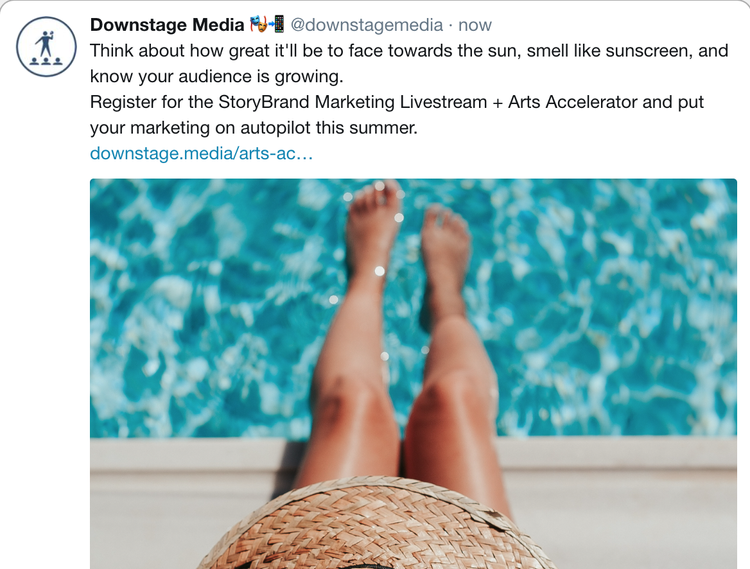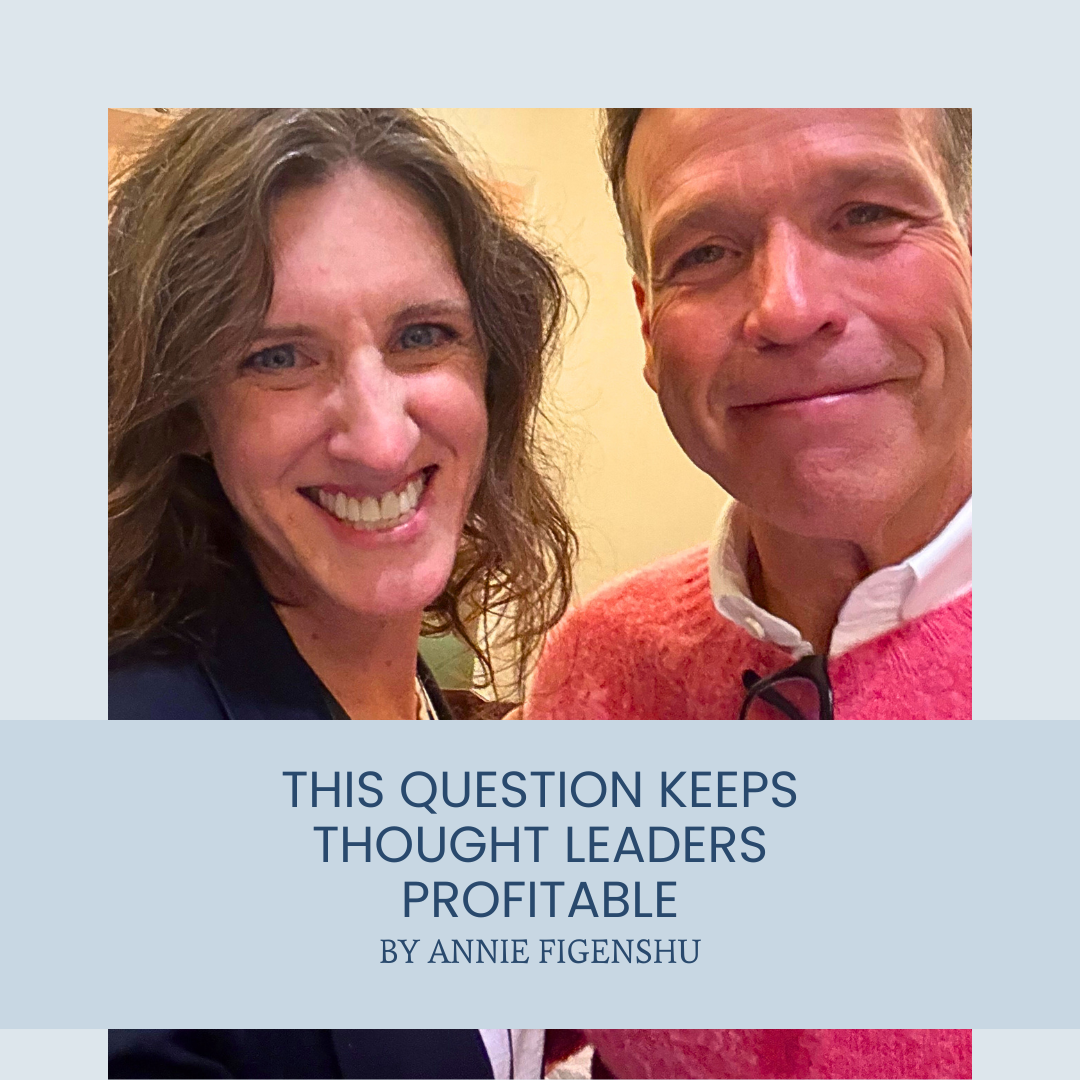What is Promotional Content and How to Make It
If you don’t post on social media about your promotions, initiatives, or events your audience won’t know what you have going on business-wise. So you can start to question whether all of the time that you spend posting is worthwhile at all. Here you’ll learn a simple system to create posts that will help you reach your business goals without making your account seem like a salesy billboard.
The Problem with Promotional Posts
If you post promotional content too often, then audiences scroll right by because they feel like you are always selling, and people like to go on social media keep in touch with friends and family. (See the Hootsuite / We Are Social stats that show the main reasons for using social media.) Way down on the list at #6 is “finding inspiration for things to do and buy.” So you want to make sure that your social media accounts for your business don’t become to self-promotional.
On the other hand, if you don’t create posts that tell your audience what promotions, initiatives, or events you have going on with your brand, then they won’t take advantage of all you have to offer. This can lead many business owners feeling like social media doesn’t do anything for their business - that it doesn’t drive the bottom line or translate to sales.
Let’s dive in to how often to post promotional content, and then once you do, how to create a nice big batch of them at once.
What is Promotional Content?
Promotional content is the stuff you post on social media with the intention to drive a particular action. You want people to buy a ticket, to subscribe, to sign up for a course. Too much of this and your account turns into a billboard. Too little of it, and you won’t have a business.
This type of content can be broken down into three categories:
Promotions - Any sales or discounts that you are currently offering.
Initiatives - Anything business and/or profit related that you want to call attention to, but doesn’t have a specific shelf life or expiration date.
Events - Upcoming shows whether virtual or in-person
How Often to Post Promotional Content: Jab, Jab, Jab, Right Hook
Famed marketing icon (and fellow Union County, NJ business owner!) Gary Vaynerchuk gives an easy primer for how often to post this type of social media content. In his book, Jab, Jab, Jab, Right Hook he touts the philosophy that for every three posts - he uses the boxing metaphor of a jab - you should have one sales-oriented post - a right hook.
This philosophy has been widely adopted because it’s simple and it works. (Recently there has been a bit of a backlash and tweaking on this rule, though, which was recently written about in Inc.com. I still find for small business owners, this rule is simple to abide by and worth focusing on especially when you’re establishing your own social media rhythm.)
At Downstage Media, I created the PAGER system. Promotional content is the P of PAGER. So, by following this philosophy, you’ll only post promotional content 20 - 25% of the time.
A quick note: in the PAGER model, “promotional” content includes:
Promotions - for instance, 20% off a product for Mother’s Day
Initiatives happening within your brand - if there is a service that you want to make people know about that you have linked to revenue goals for the quarter, for example
Events - any events you have coming up, whether online or in person
Using Talking Points to Create Promotional Posts
The easiest way to make sure that you promote every product, launch, service, or event the same way is to create a system around it. StoryBrand came up with the online course Communication Made Simple. In this course Donald Miller shows you how to create talking points around these initiatives and then build videos, emails, keynotes, press releases and social media posts around them.
(The Business Made Simple platform which includes the online course, Communication Made Simple)
Coming Up With Your Talking Points
Again, these are more thoroughly explained by Donald Miller in his Communication Made Simple course, which is part of the Business Made Simple platform. But here goes. (And I’ll use the example from a recent Marketing Livestream + Arts Accelerator campaign I promoted)
Controlling Idea: The bottom line of your campaign
Example: Put Your Marketing on Autopilot This Summer
Story Question: The question you want people to ask themselves when they interact with your campaign.
Example: Where Do You Want to Go?
Problem (s):
External Problem: The issues that the audience is having
Example: You don’t want to be bogged down with work this summer.
Internal Problem: How the issue is making them feel
Example: Feeling envious of other people enjoying the summer while you're stuck trying to get something going on your projects
Philosophical Problem: Why it’s just not right that they should have to deal with that problem.
Example: You deserve to relax this summer
Stakes - what could happen
Positive Stakes - if you get this right
Example: Your marketing is on autopilot and you can enjoy the summer
Negative Stakes - if you do nothing
Example: Spend too much of your summer at your desk
Guide - you / your company / your brand is going to help them through the process
Empathy - you get it, you’ve been there
Example: I know what it's like to spend hours spreading the word about what you do because you don't have a clear path to follow
Authority - you know how to fix it
Example: I'm certified in StoryBrand and have been a facilitator for big companies like American Express and Crayola. I will guide you through the Marketing Livestream and then usher you through your 5 point marketing plan
Plan: 3 or 4 steps that outline what to do to get started
Example:
1) Attend the StoryBrand Marketing Livestream
2) Get 5 coaching sessions to work your marketing plan
3) Put your marketing on autopilot
4) Enjoy the sunshine
Call to Action: what you want your audience to do
Example: Register for the StoryBrand Marketing Livestream + Arts Accelerator
Foreshadow the Climactic Scene: paint a picture for what success will look like
Example: Think about how great it'll be to face towards the sun, smell like sunscreen, and know your audience is growing while you make the most of the summer.
Create Social Media Posts Based on Talking Points
Once you have your talking points, you randomly select two or three of them and make a social media post.
I like to assign a number to each talking point (see above) and then roll the dice (via Google) and create posts from there. It’s a fun, geeky little way that I use to keep my writing fresh. This is especially helpful when I’m making a batch of 4-6 promotional posts all around the same talking points. Click on the dice below to be able to roll your own!
Of course, you can always create videos, memes, stories, text-only posts, or link posts based on the talking points as well. Vary up your content with each post to keep it interesting for your audience.
Schedule and/or Automate Your Posts
Once you’ve created five or six social media posts based on your talking points, then you’ll upload them to your social media scheduler. My favorite is Meet Edgar, because it’s the only social media schedule that’s started by a mom and it works the best with the PAGER system. Meta has its own free scheduler for Facebook and Instagram. And many of my clients like Later, Lately, and Hootsuite. Use whichever works best for you and your workflow.
You can, of course, post the content that you make each day as well without scheduling it. But I am more of a proponent of creating posts all at once in a batch, scheduling it, and moving on.
Start Making Promotional Posts Today
Now you have a simple method to create posts that will help you meet your goals for your business. To recap:
Create Your Talking Points
Randomly choose two or three and create a social media post around them
Create five or six total social media posts
Schedule or Automate the content
Need help with your social media strategy? Schedule an Intro Call and we’ll get you on the path to creating, posting, and scheduling content that resonates with your audience and helps you increase your bottom line.