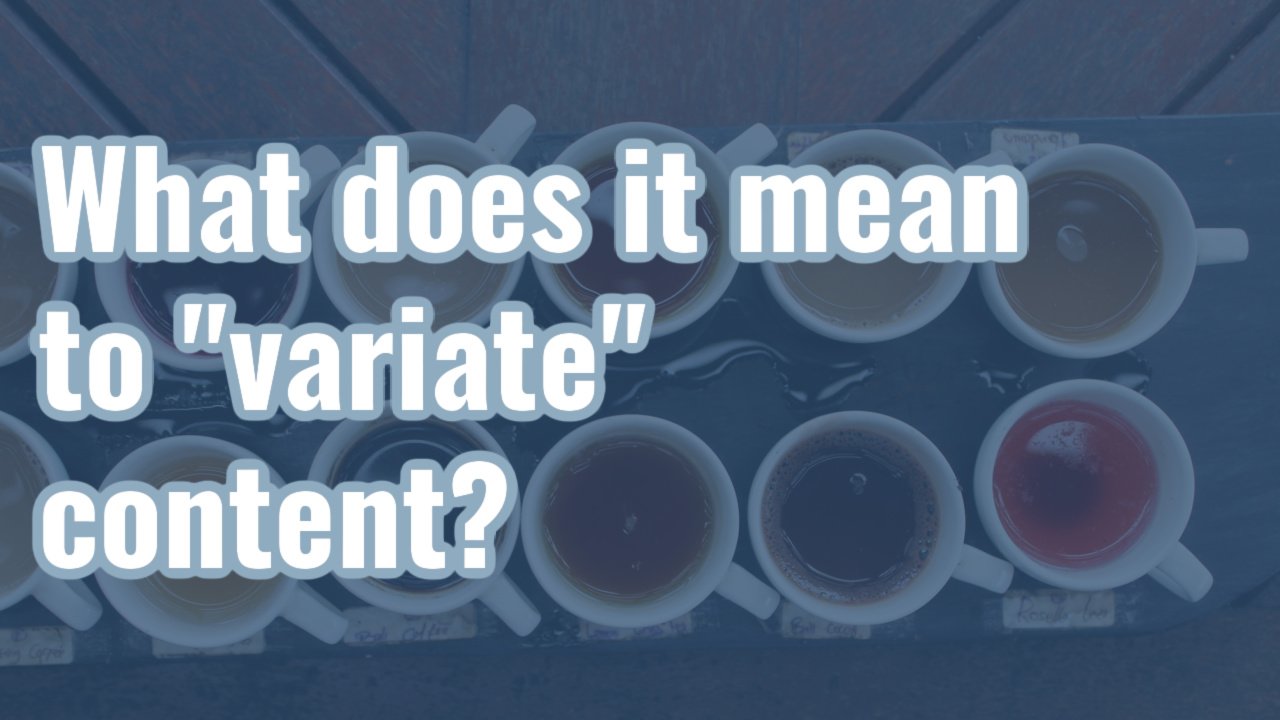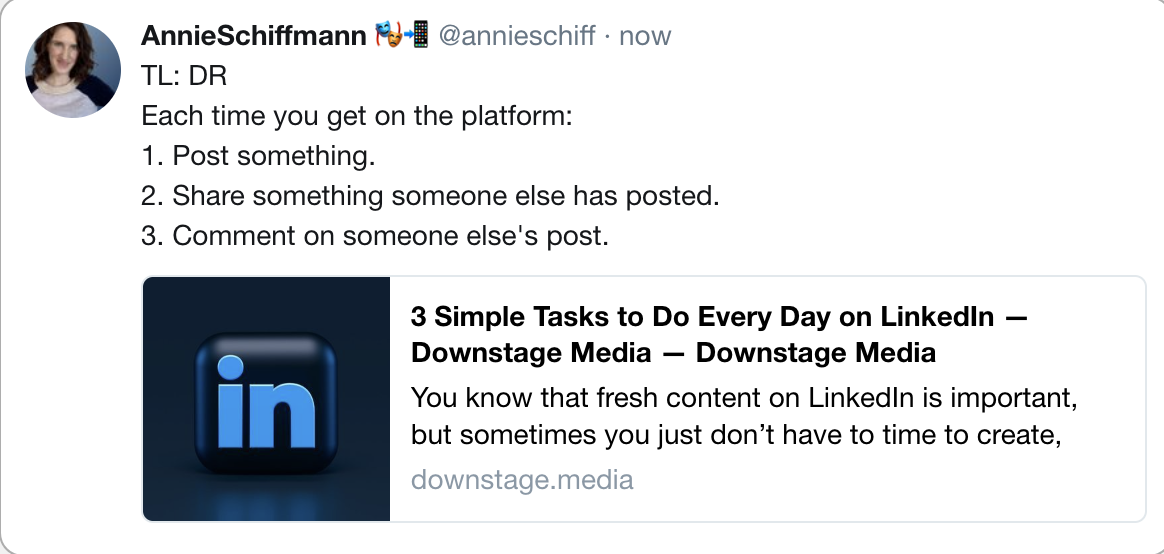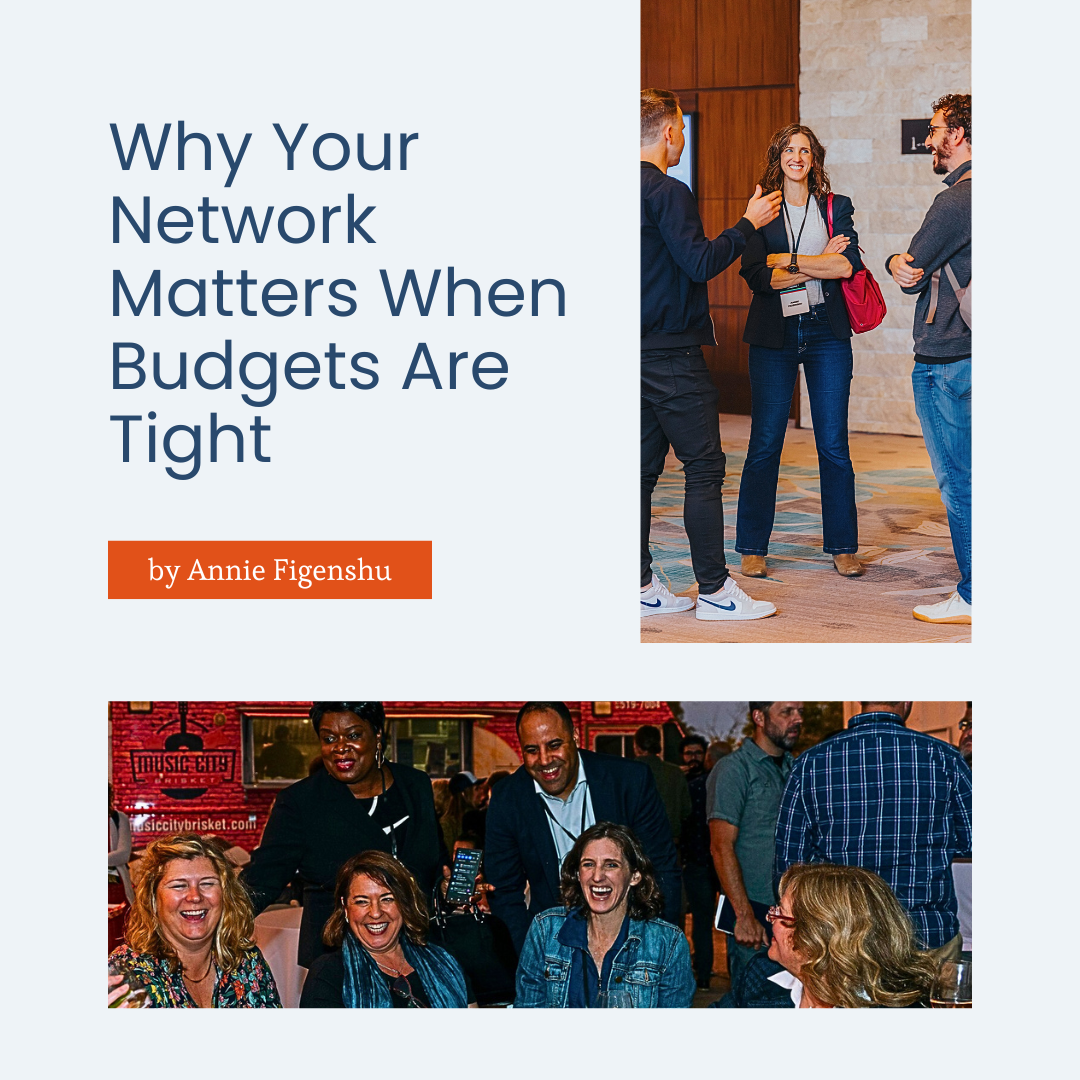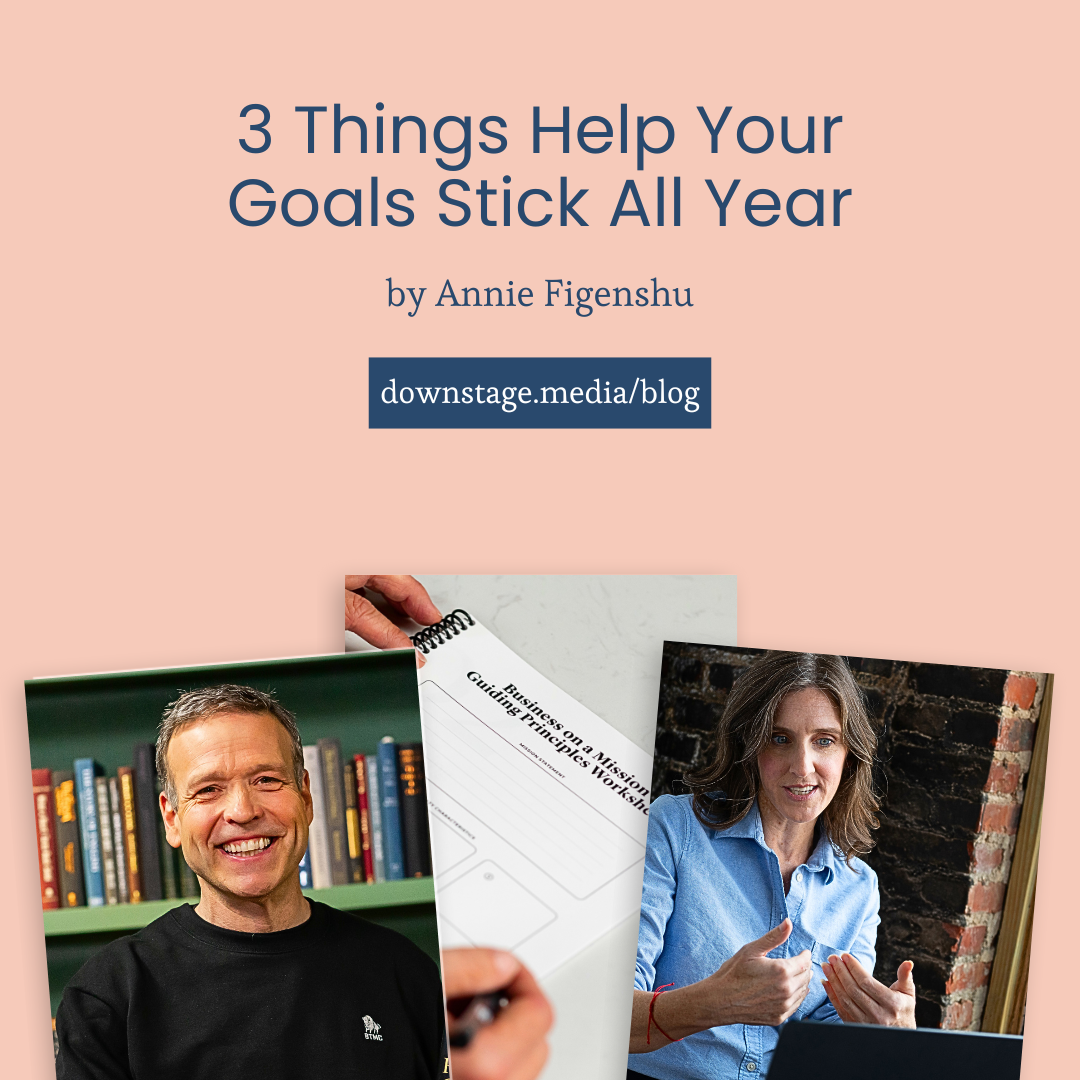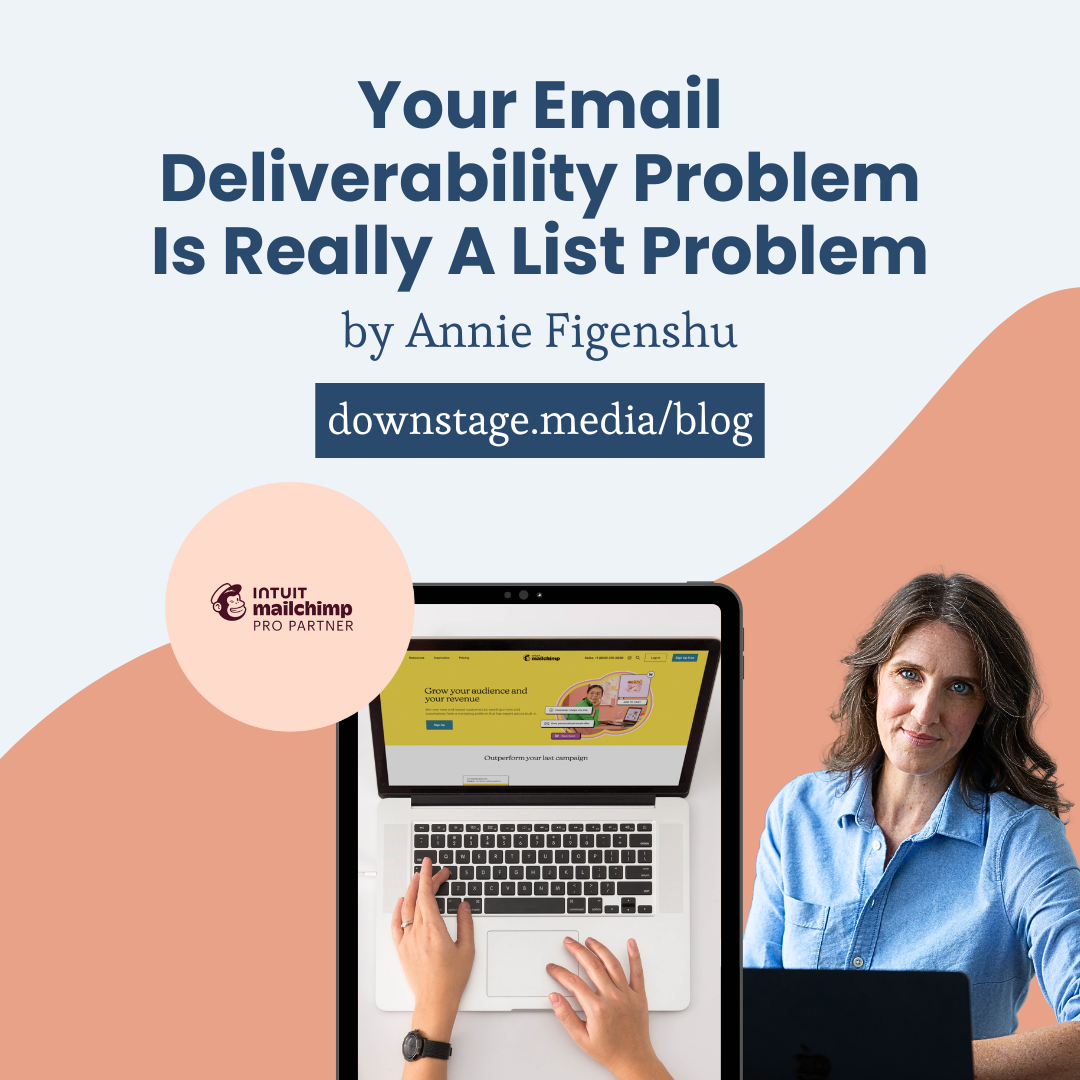What Does it Mean to “Variate” Content
Putting out social media content is a grind. You know how important consistently is - both to your audience and to the almighty algorithms. The trouble is, keeping up with that content can be a time suck. Here’s the thing: it doesn’t have to be so hard. By making different versions of your content you can save yourself hours every week. In this blog post, I’ll define “variate” and give you some examples of how that can work in your social media marketing strategy - especially if you are using the PAGER Model.
When I was a kid, there was a Dunkin Donuts commercial where the baker would leave his house every day, day in day out, and say, “Time to make the donuts.” When I was responsible for five days’ worth of content on two different social media platforms for six different brands, I felt that same way. It was exhausting keeping up with it. I bet you’ve felt that way too.
You come up with a post for Instagram, and you spend some time making it - let’s say it’s a Reel. And you publish it. Only to realize you have to do the same thing tomorrow. Because “time to make the donuts.” Fresh content doesn’t come easy. But there is a way that you can get a little bit more from that post - and no, I don’t mean posting something that has gone stale.
Create, Variate, and Automate
Out of necessity, I devised a way to put out more posts in less time without having to come up with thousands of new content ideas.
Here’s the basic premise:
create in batches
variate by form or concept
automate publishing
For ideas on what social media content to create, you can check out many of the blog posts I’ve written on the PAGER Model. And here’s a ProTip: Audiences respond to two things on social media: 1. accounts that are up to date 2. content that’s about them.
Automating is the ideal way of publishing your content. It’s the most freeing for you. It’s going from telling your scheduler “post this image on Thursday at 11 on LinkedIn” to “post any of these images on Thursday at 11 on LinkedIn.” I like MeetEdgar to automate my social media content.
This post, though, is about variating your content. So let’s dive into that.
Variate Your Content 5 Ways
Let’s talk about how you can get the most mileage out of the content that you create.
For every you idea you put out on social media, you want to have at least five different posts that support it. That may seem daunting at first, but when you create your content in batches, you find these ideas flow very quickly and you are able to stockpile them to automate or schedule later.
There are two options for making different versions of your social media posts. You can use both. Again, you just want to get to a total of five.
Option 1: Keep the format the same, vary the concept
One way to variate (which, by the way is an actual word, who knew?), is to keep the format the same and vary the content. For example, if you have a new podcast episode and you want to have a bunch of posts that point people towards the link to listen.
Note: If you’re using the PAGER Model, this option is great for Articles posts.
Any blog posts, podcasts, or long form videos that you have either created, appeared in, or curated work great for this kind of thing. Just take the link and write a bunch of different posts that direct people to that link. Here are some examples for a blog post I wrote on 3 simple tasks to do every day on LinkedIn.
Variation 1
Variation 2
Variation 3
Variation 4
Each of the above variations are all in the same format: text and a link. But, they talk about the blog post in a different way. So now there are four different posts in my content stockpile that lead the audience to this blog post.
Another option that is helpful, is to vary the format of the posts.
Option 2: Keep the concept the same, vary the format
This is a trick that I learned from Rachel Miller at Moolah Marketing a few years back. Come up with a concept for your post. Then create a few different formats for it. We’ll take the same example from the blog post above. But instead of changing what the text is associated with the post, I’ve used the same concept in different formats.
9x16 Still Image Variation
Text Only Variation
Square Still Image Variation
I could easily make a quick video about this concept, make a few 9x16 panels for a Story, create a Reel / Tik Tok video. The options are as varied as social media formats themselves. But the idea remains the same: come up with a concept, and make five versions of it.
Is this too repetitive? Ask a Swiftie.
You may think that you’re going to sound like a broken record if you talk about the same thing so often. But the fact of the matter is, that’s good! Donald Miller, author of Building a StoryBrand often says that marketing is an exercise in memorization. Think about a campaign slogan. You want it to repeat over and over again. When your audience knows a few things that you always talk about that’s a good thing. Do you think Swifties mind listening to “All Too Well?” over and over again? Nope. (oh, and by the way, Taylor Swift varied that song by creating a ten minute version of it.)
Build Out Your Brain
Sometimes I think of variating your content as building out your brain. If you have an idea for something, why not make a few different versions of it so that you can reach your audience in different ways. Plus, you get the added benefit of making more content in less time because you’ll already be on a roll. Why just sit down and make one post when you can make five posts in a little bit more time and them save yourself hours later on? Just like an improviser, when you’re warmed up the ideas flow faster.
Imagine that for every nugget of information you come up with for your audience, you have five social media posts that support it. Think about how much brainpower that will save you in coming up with new ideas!
Stockpile Your Variations
To stay organized, you’ll want to keep your different variations in one spot. I created a Content Stockpile that allows you to see all of your posts’ iterations at a glance. Plus, you can get approvals on the different versions of the content, keep track of what’s been scheduled and what hasn’t, and archive the ones that don’t perform as well.
It’s a Trello Board template. So you just have to copy it and start making it your own.
Learn the PAGER Model
This is only one small piece of the PAGER Model. PAGER is a social media system designed for lean marketing teams to create, variate, and automate social media content. To be coached on the PAGER model individually, or to have it presented to your marketing team, Schedule an Intro Call.