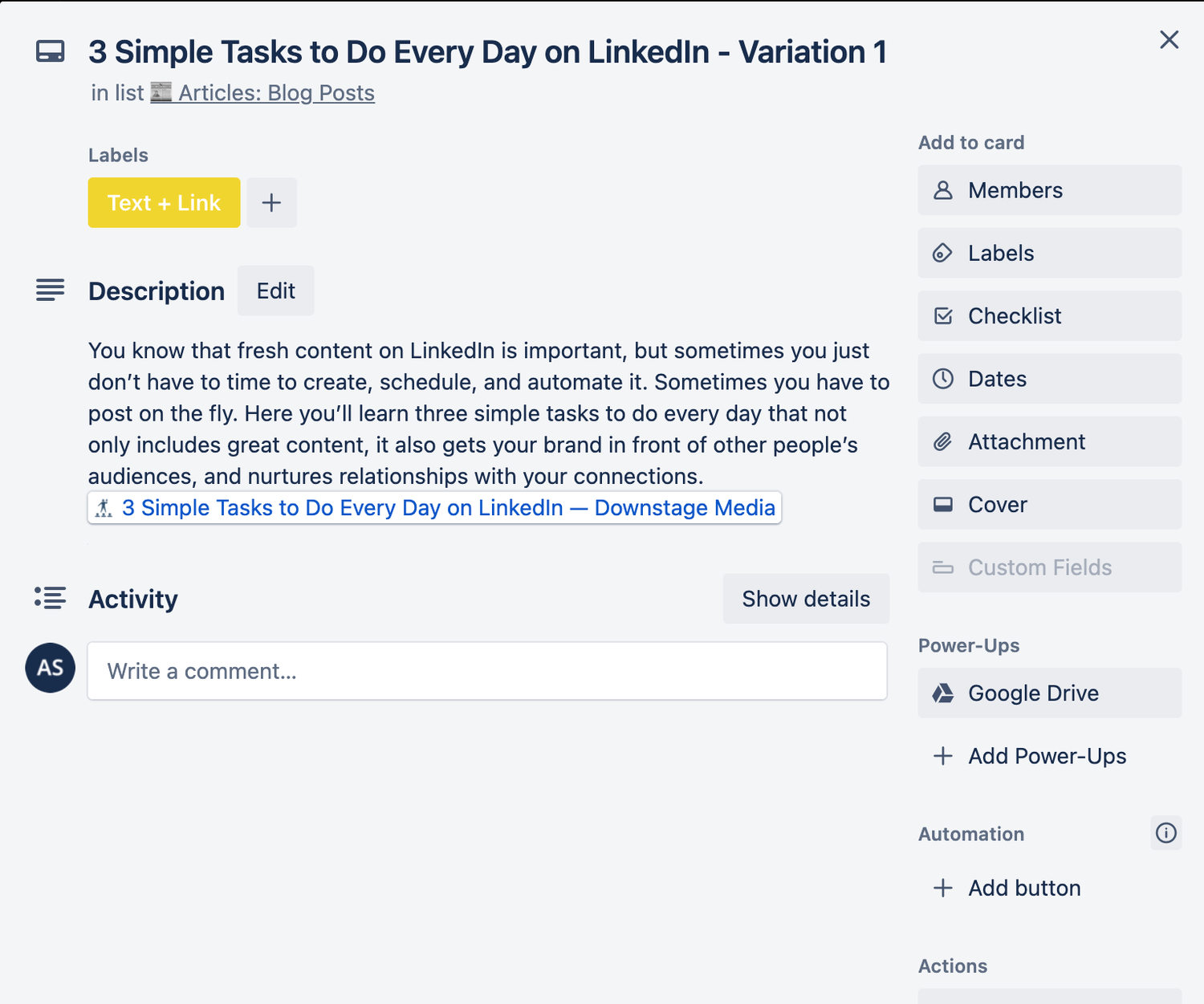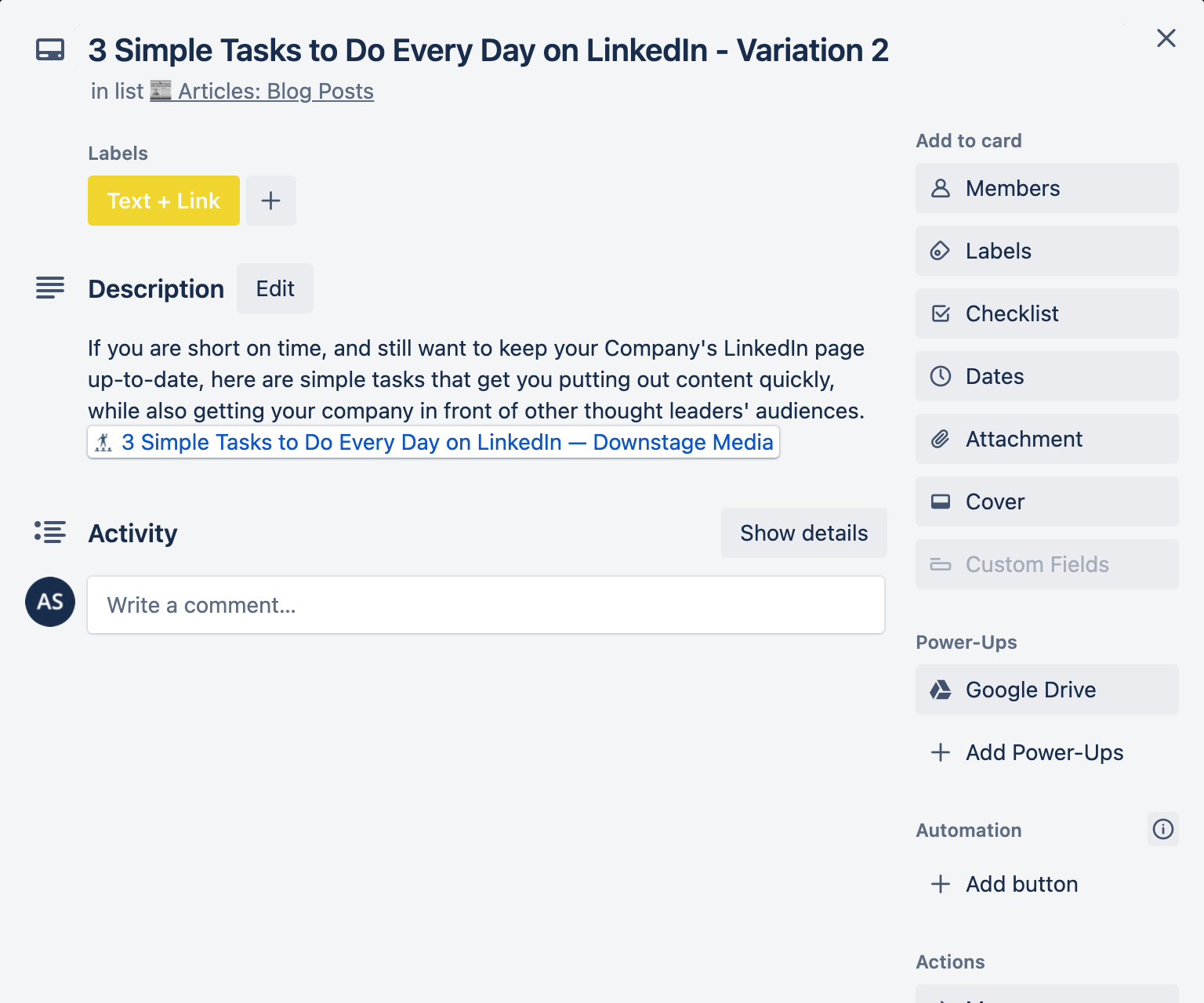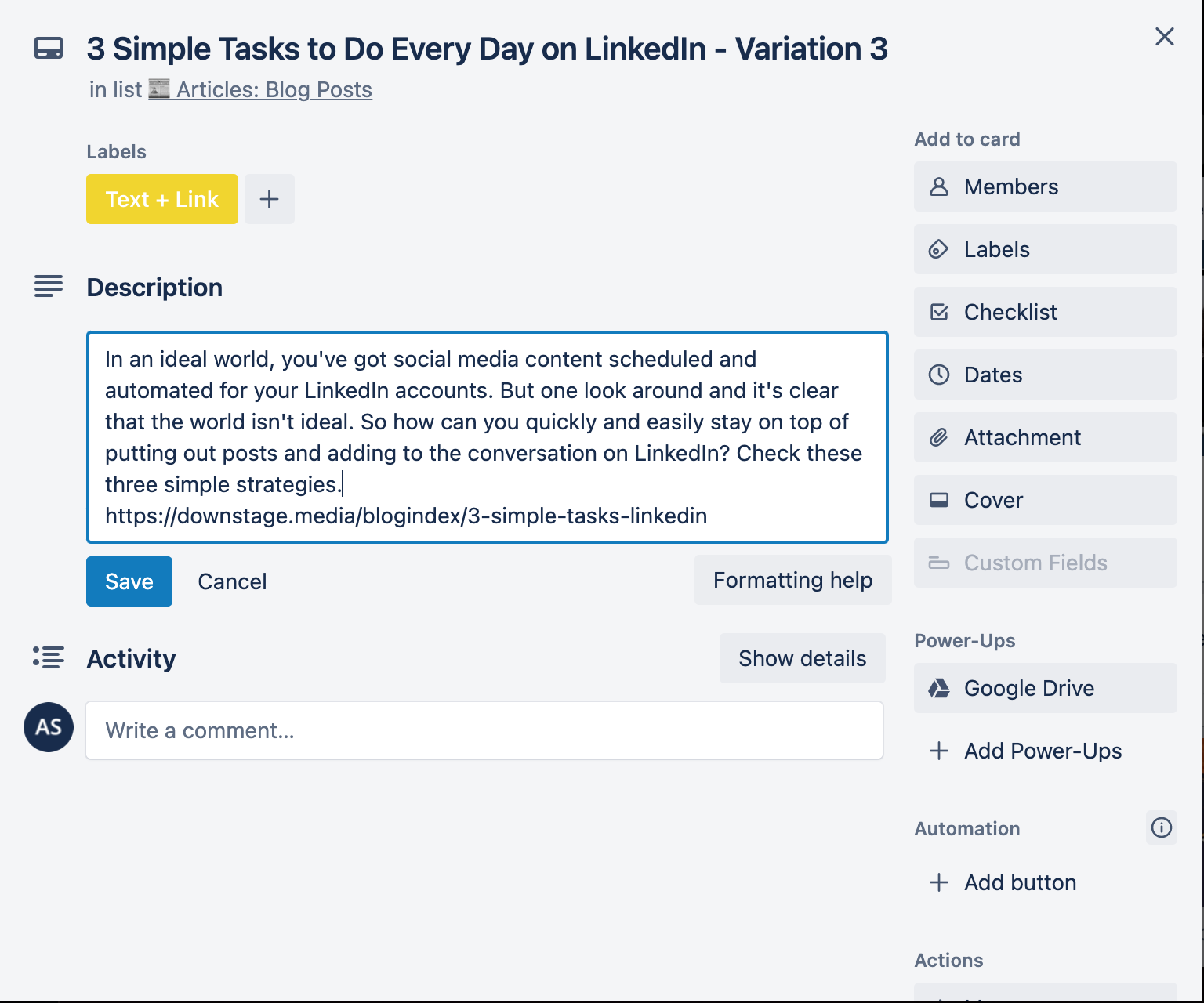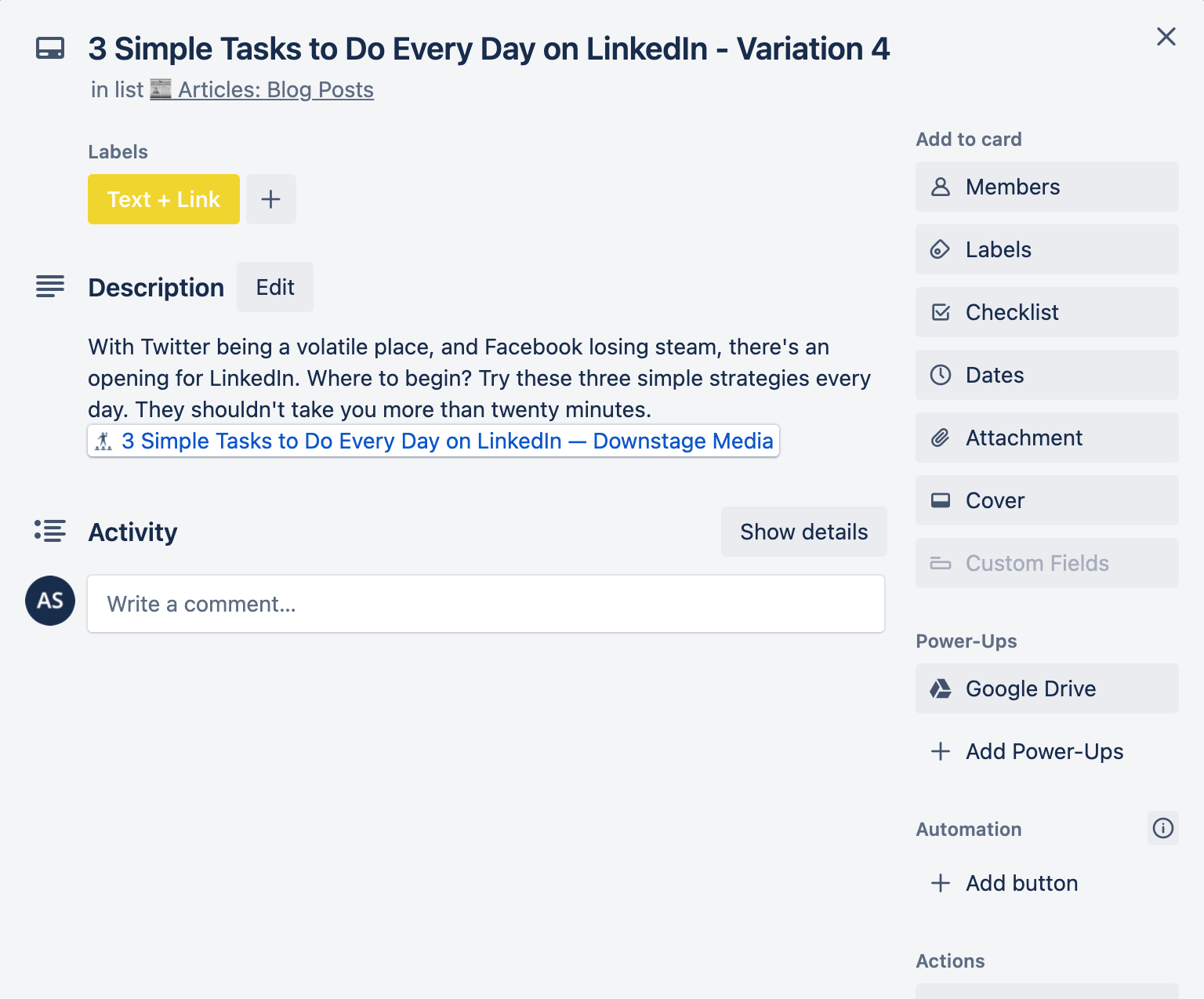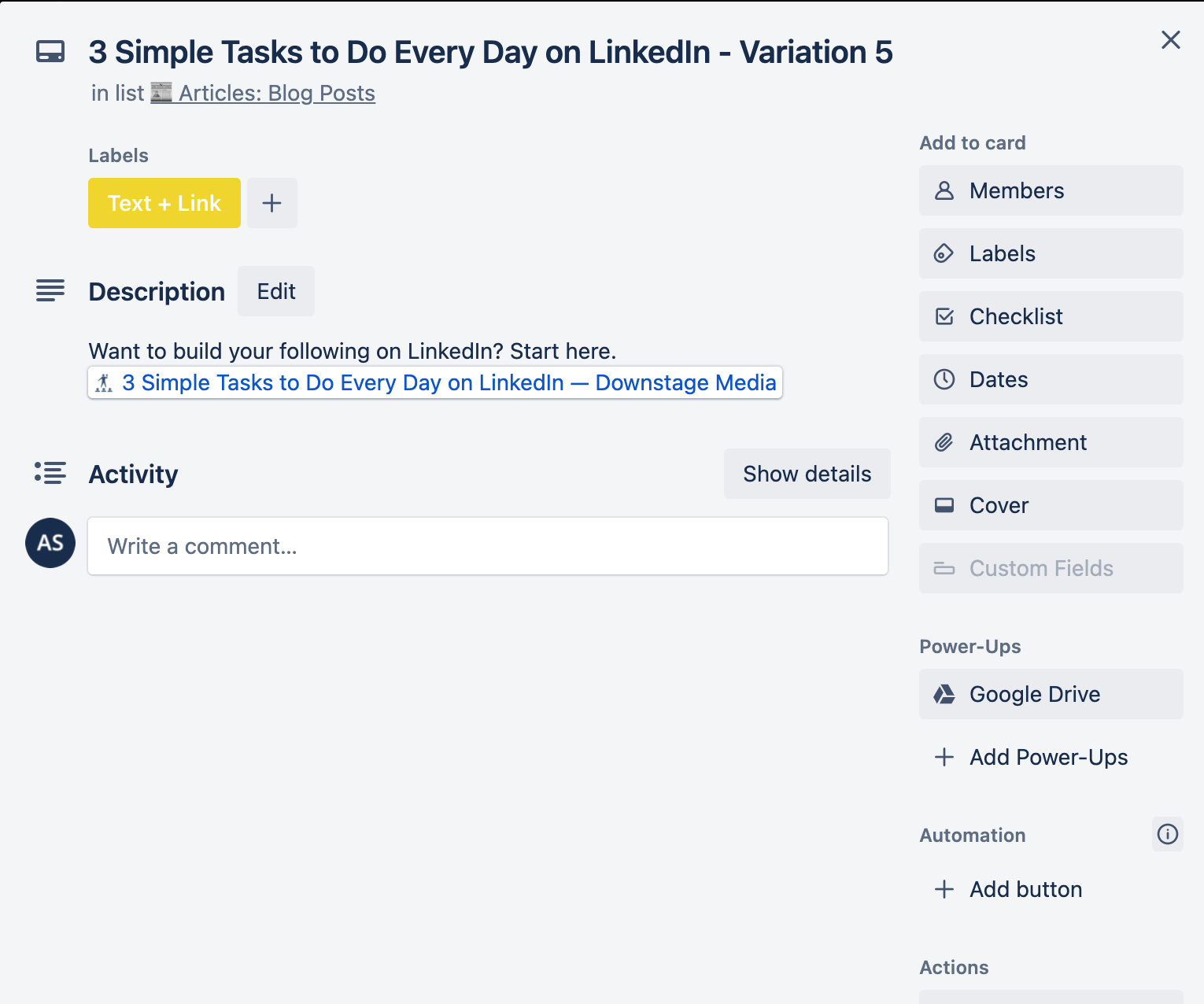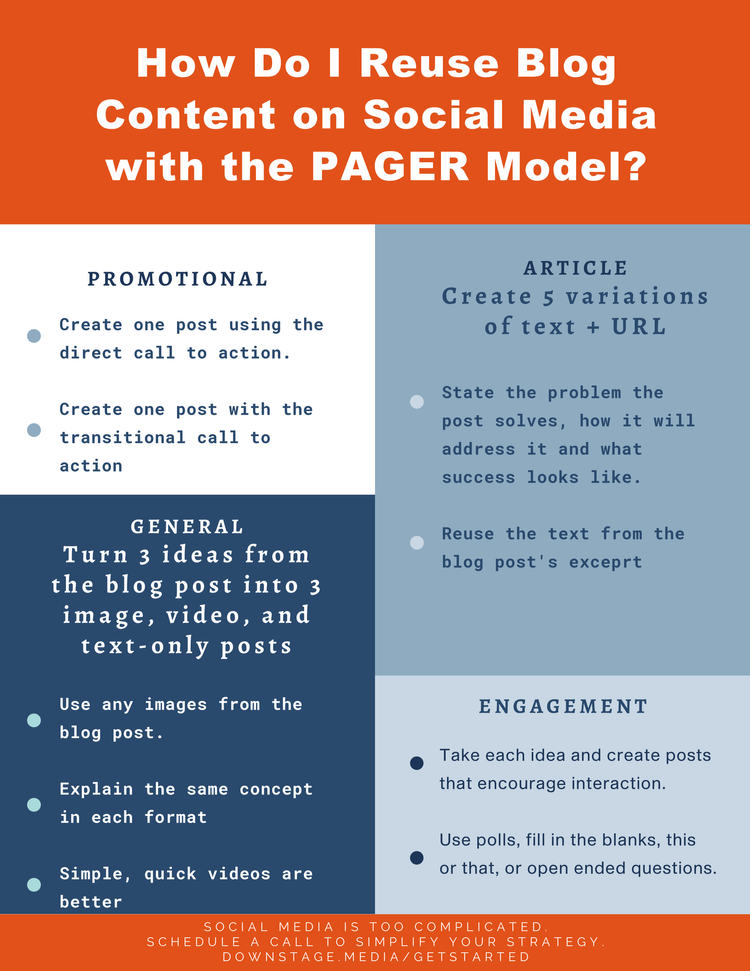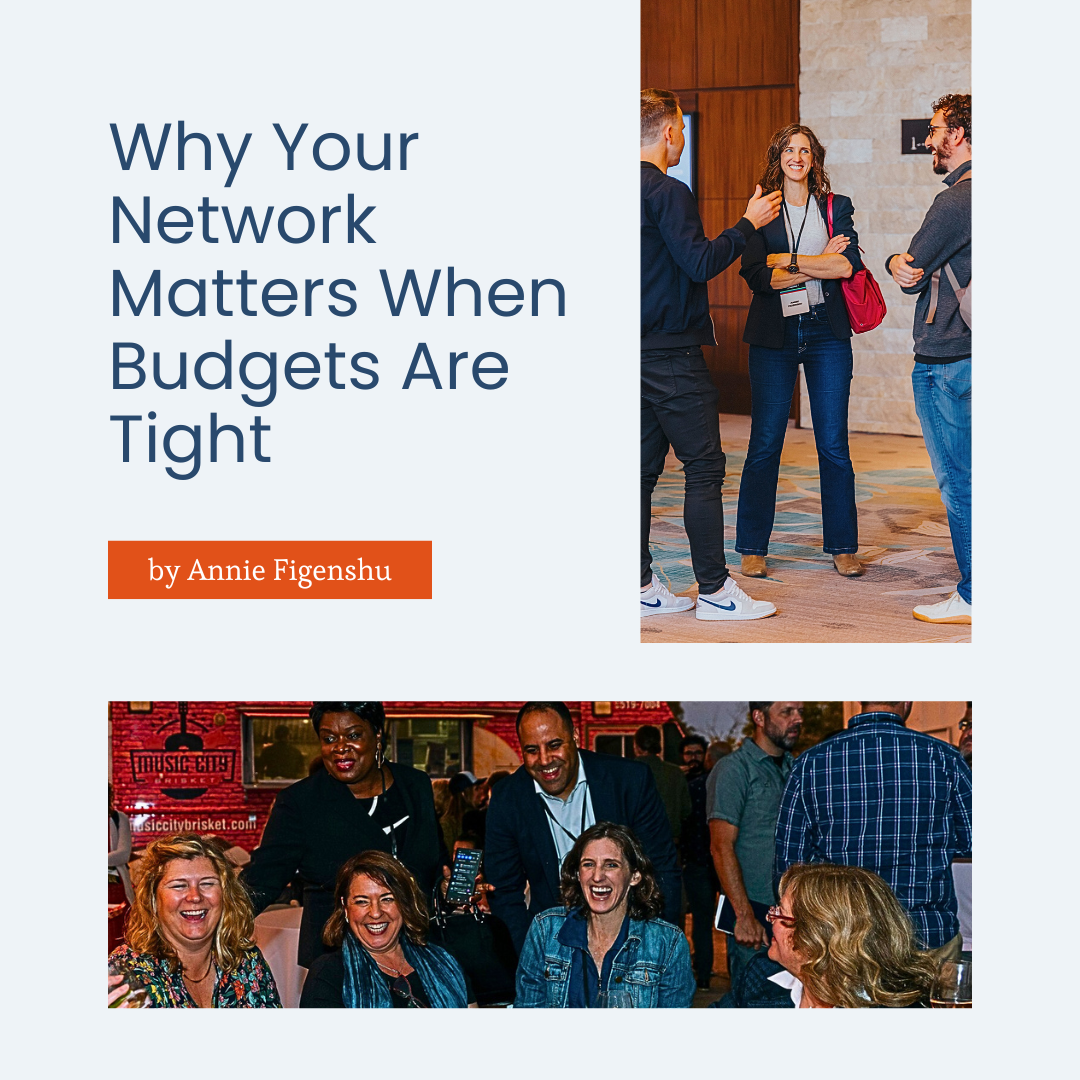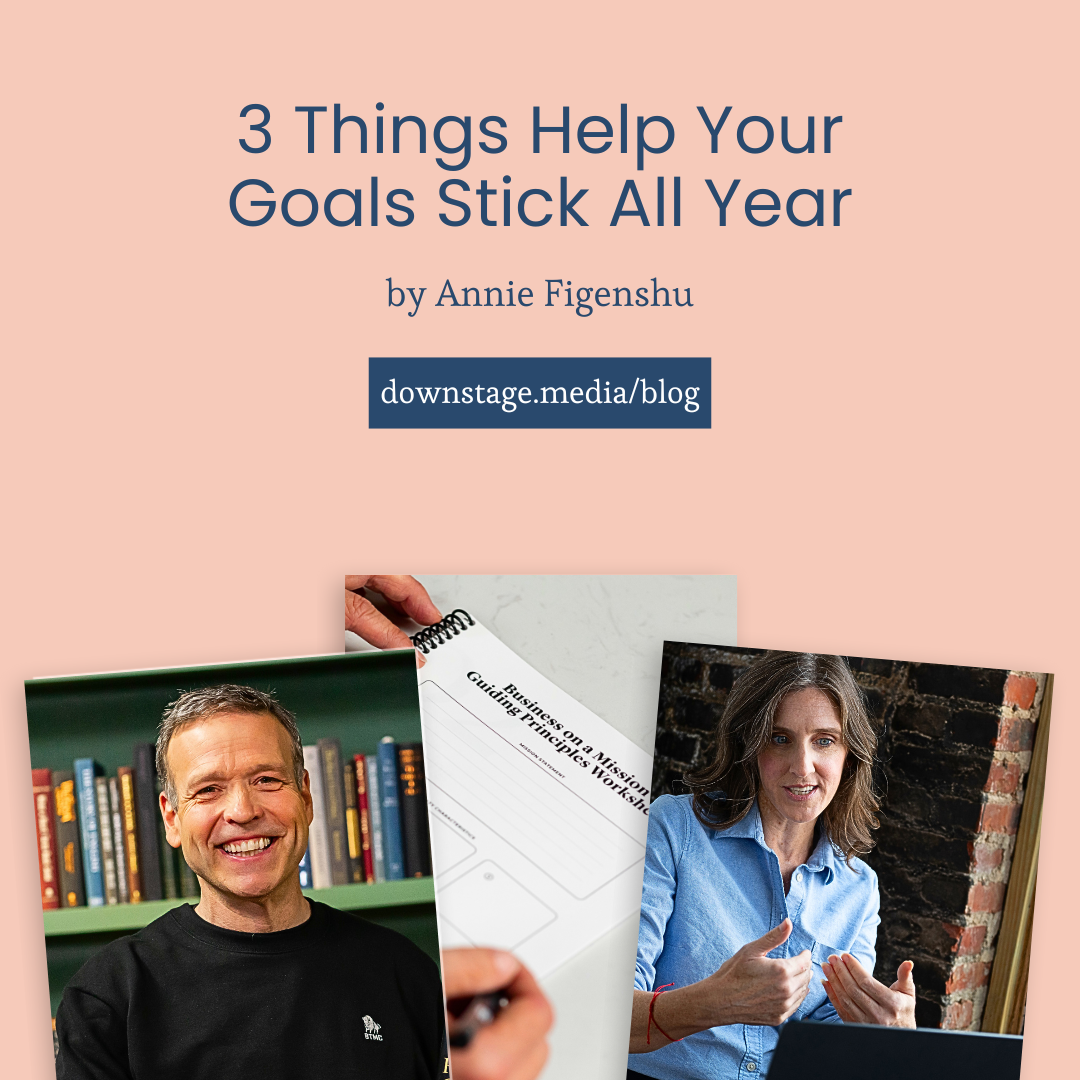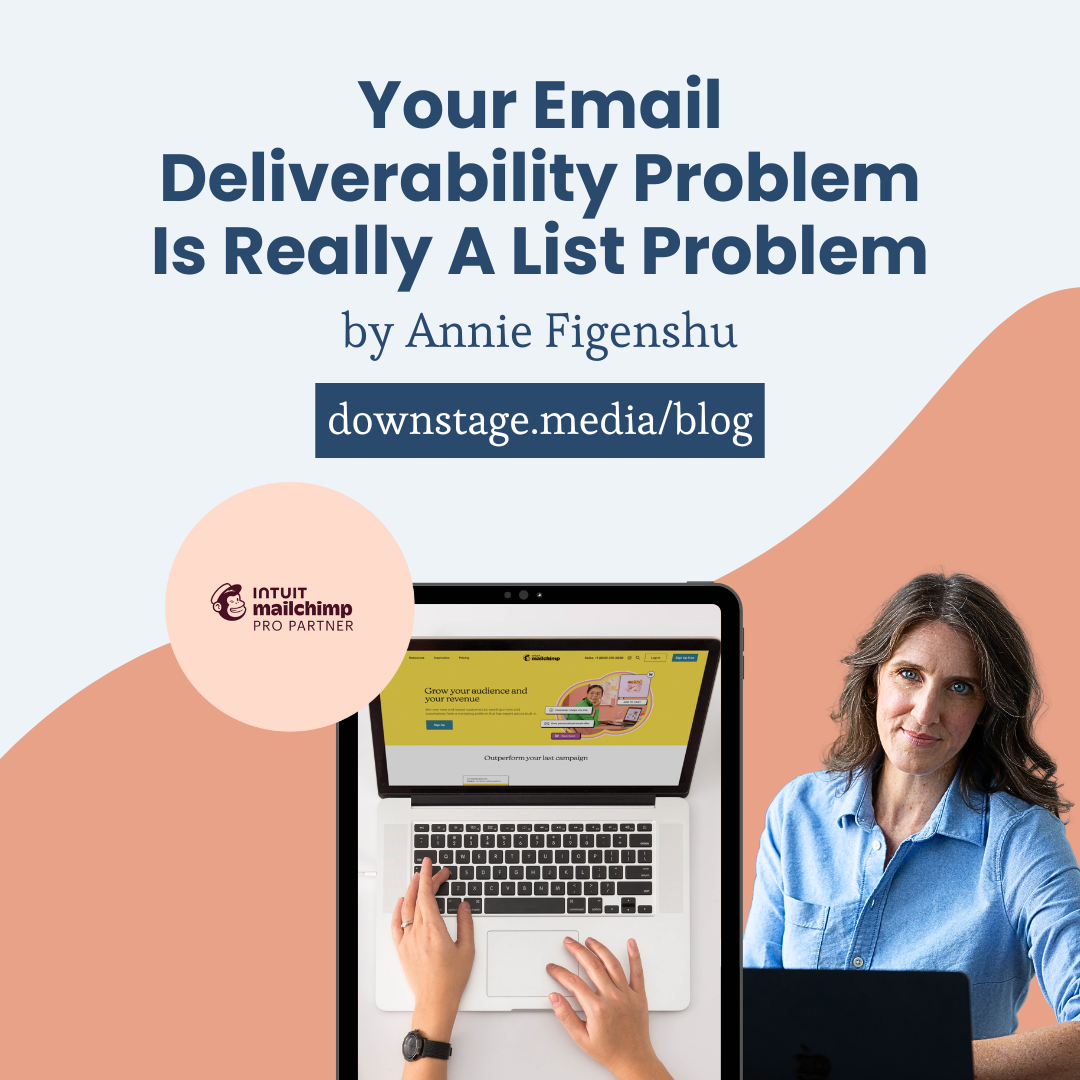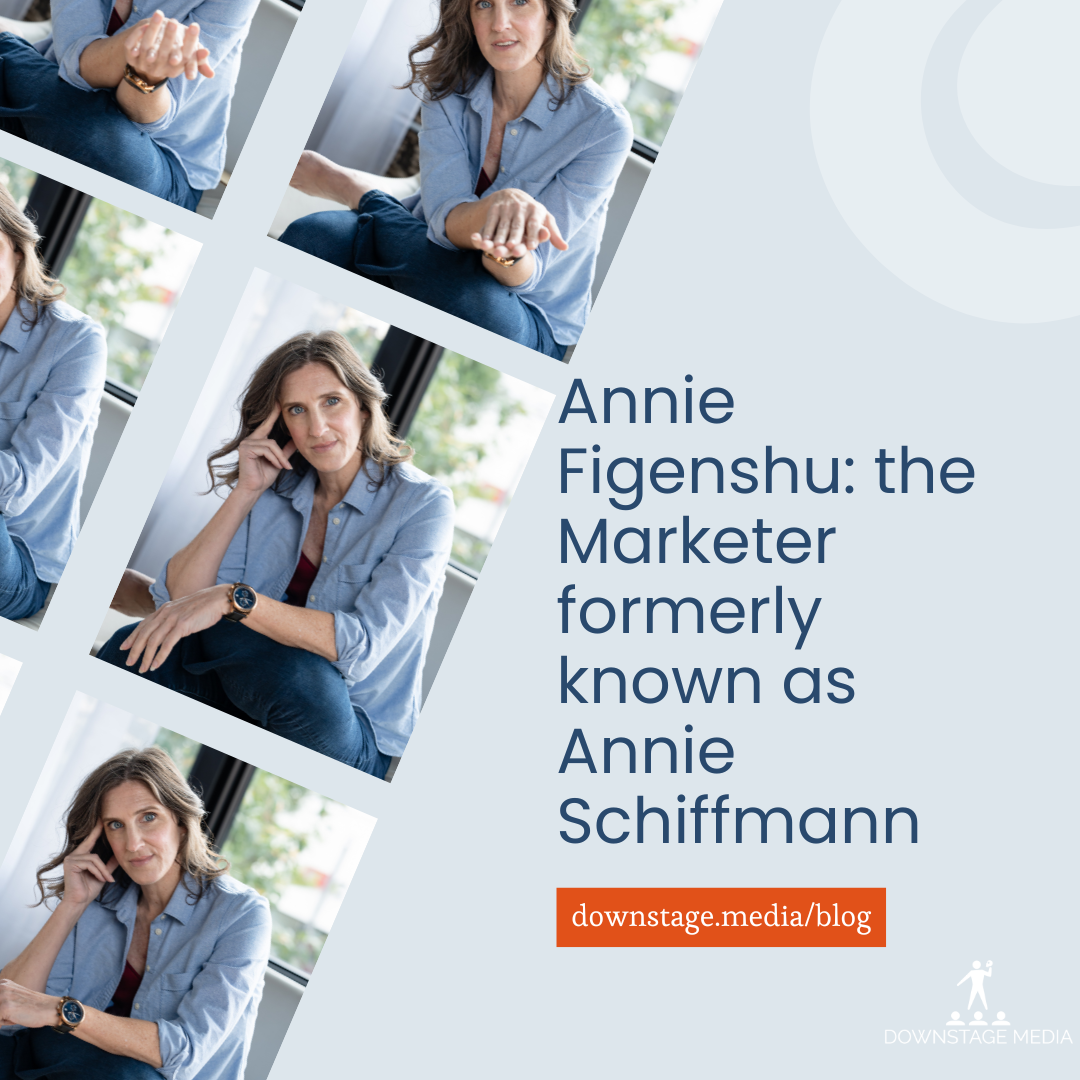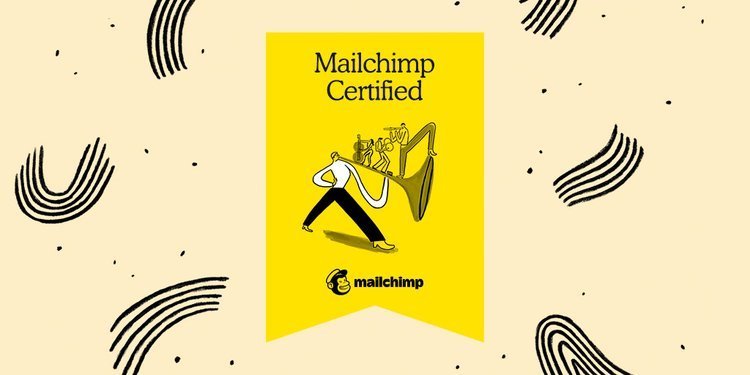How Do I Create Social Media Content from Blog Posts Using the PAGER Method?
When you are short on resources for creating social media content, you need to make the most out of what you do publish. Learn how to mine your existing blog posts for ideas you can repurpose throughout your social media channels. This social media strategy builds relationships with your audience by giving them what they want: great tips right in their feeds. Especially helpful for anyone using Downstage Media’s PAGER Method.
Only Posting the Blog’s Link Has Downsides
When most people publish a blog post, they simply share the link to it on their social media accounts. This has a number of downsides. This is not a great social media strategy, even though it’s a quick one.
First, people most likely won’t click over and read your post. Because humans like to stay where they are. If you were on the couch in your family room watching TV with your feet up, and your mom says to you, “there are snacks in the kitchen” what are the odds that you would stand up and walk into the kitchen? Unless the snacks were really, really good (like warm brownies) you’d probably stay put and head over there when you’re ready. It’s the same thing on social media. If you’re scrolling on Twitter, you want a quick hit of information for the accounts you follow. You don’t want to go somewhere else to read an article. This is why Twitter threads have been so popular. It’s a way of bringing long form information to a platform that is primarily for short form information.
Second, many social media platforms don’t want you to post links. Because it navigates you away from the platform. So they’ll prioritize other kinds of content over post that are text+links.
Third, blog content is often evergreen content. Unlike an article in a newspaper (although, The New York Times definitely reposts its articles on social media, even months after they were initially published), the shelf life of a blog post is much longer. So you can continue to distribute it for weeks, months, or even years to come. By only sharing the link on your socials once right after it’s published, you’re missing out on the opportunity to re-distribute that great piece you wrote.
Okay, so now that you know that just posting a link after you push publish is not the best strategy, let’s talk about some better options - especially if you have a lean team putting out your social media content.
Create 5 Variations That Link to the Blog Post for “Articles” of PAGER
Yes, I know that I just told you not to post the link to the blog post on social media. And now that’s what I’m telling you to do. Here’s the difference, create five variations and add them to your scheduler (Note: the scheduler MeetEdgar can create these for you automatically) so that they’re going out more than just once. You will create five posts with a link instead of just one. If you’re using the PAGER Method, this will be included in your Articles content.
Here’s the work flow for Articles posts:
Publish the blog post.
In the Articles: Blog Posts list of your Content Stockpile, create 5 variations to distribute this blog post. Note: As you can see, I recommend using a Trello Board for your Content Stockpile. To swipe a copy of Downstage Media’s Content Stockpile Template, keep reading.
Copy and paste this text and put it into your social media scheduler whenever you post Articles content. Note: this is the A in PAGER
Extract 3 Nuggets from the Blog Post for “General” Content in PAGER
Earlier I mentioned how people don’t like to leave the platforms that they’re on. By extracting a small, digestible idea or concept from your blog post and then turning it into a post with an image or a video, you can have more of the ideas and inspiration that people come to the platform for.
When pulling content from a blog post, start with the headings. Look at each heading as a nugget that you can extract. Then, create three pieces of content from that nugget - an image, a video, and a text-only version. Here’s the workflow for General posts:
Look at the blog post’s headings.
Extract one nugget from that section of the blog post.
In the General: Problems / Solutions / Tips / Myths / Objection Crushers list of your Content Stockpile, create 3 variations from each nugget.
a post with an image (many blog posts have images in them, just use those!)
a post with a video
a post with text only
Paste the text and upload any corresponding files to your social media scheduler whenever you post General content. Note: this is the G in PAGER.
Rachel Miller of Moolah Marketing goes into this concept in detail in her $47 Social System. She has instructional videos that discuss how to create three formats of content for the same bit of information. I highly recommend diving into this system.
Rachel Miller’s Social System from Moolah Marketing
Take Each of Those Nuggets and Create Posts That Encourage Interaction for “Engagement” of PAGER
By this point you have already created over a dozen different different social media posts based on just one blog post. But we’re not done yet! Take a look at your blog post and see if you can mine the information further to create posts that encourage interaction and allow your audience to share their thoughts on the topics discussed in your post.
First, look at the nuggets that you just pulled from your post. Take each one and turn it into an Engagement post. Here’s an example.
So, to take the example from a blog post that Downstage has recently put out. In 3 Simple Tasks To Do Everyday on LinkedIn I looked at the header that says to “Create Something.” In the body of the post I talk about posting on LinkedIn. So, I created a poll that reflects that.
According to Influencer Marketing Hub, “the ideal posting frequency for LinkedIn is two to five times per week.” How often do you post on LinkedIn?
less than once a week
1-2 times a week
3-5 times a week
more than 5 times a week
Now, don’t get yourself bogged down if you can’t come up with an engagement post that is exactly from the text that you’ve written in your blog post. Just use it as a jumping off point. If you’ve ever been to an improv comedy show, you know that they often ask for suggestions to inform their scenes. They may not use the suggestion exactly as it was given, but it’s a jumping off point to fuel your ideals. It’s the same for you.
So when you come up with three posts that are designed to encourage interaction with your audience, you can put those in your Engagement list in your Content Stockpile, then schedule it in whatever scheduler you use.
Another option to create engagement posts from your blogs are to use any open ended questions you’ve already written into the blog. Many times, blog posts end with some kind of an open ended question to encourage a dialogue in the comments. Reuse that question on social media for the same reason.
Here’s the workflow for Engagement Posts:
Look at the blog post’s headings.
Extract one nugget from that section of the blog post, or use any open ended questions that were in your post already.
In the Engagement list of your Content Stockpile, create one post designed to encourage interaction from each nugget or from any existing questions.
Add to your scheduler / automator. Note: this is the E in PAGER.
Even if you only come up with one or two engagement questions based on your posts, that’s still great!
Save Yourself Time (And Brainpower)
Ideally, I would love for you to be able to take this list that we have here an hand it over to a social media content creator that you have hired. Because the idea here is to save you time. You did the hard work of already coming up with the ideas, the images, the interactive question for your blog post. You already did that work! The real brainpower has already been used coming up with the concepts for your work. Now, you’re simply going to take the same work and repurpose it into different formats so it works on social media.
Learn the PAGER Method
If you’d like to implement the PAGER Method social media strategy into your business so that you have a system that drives traffic to your website while building relationships with your audience, register for the Simplify Your Social webinar.