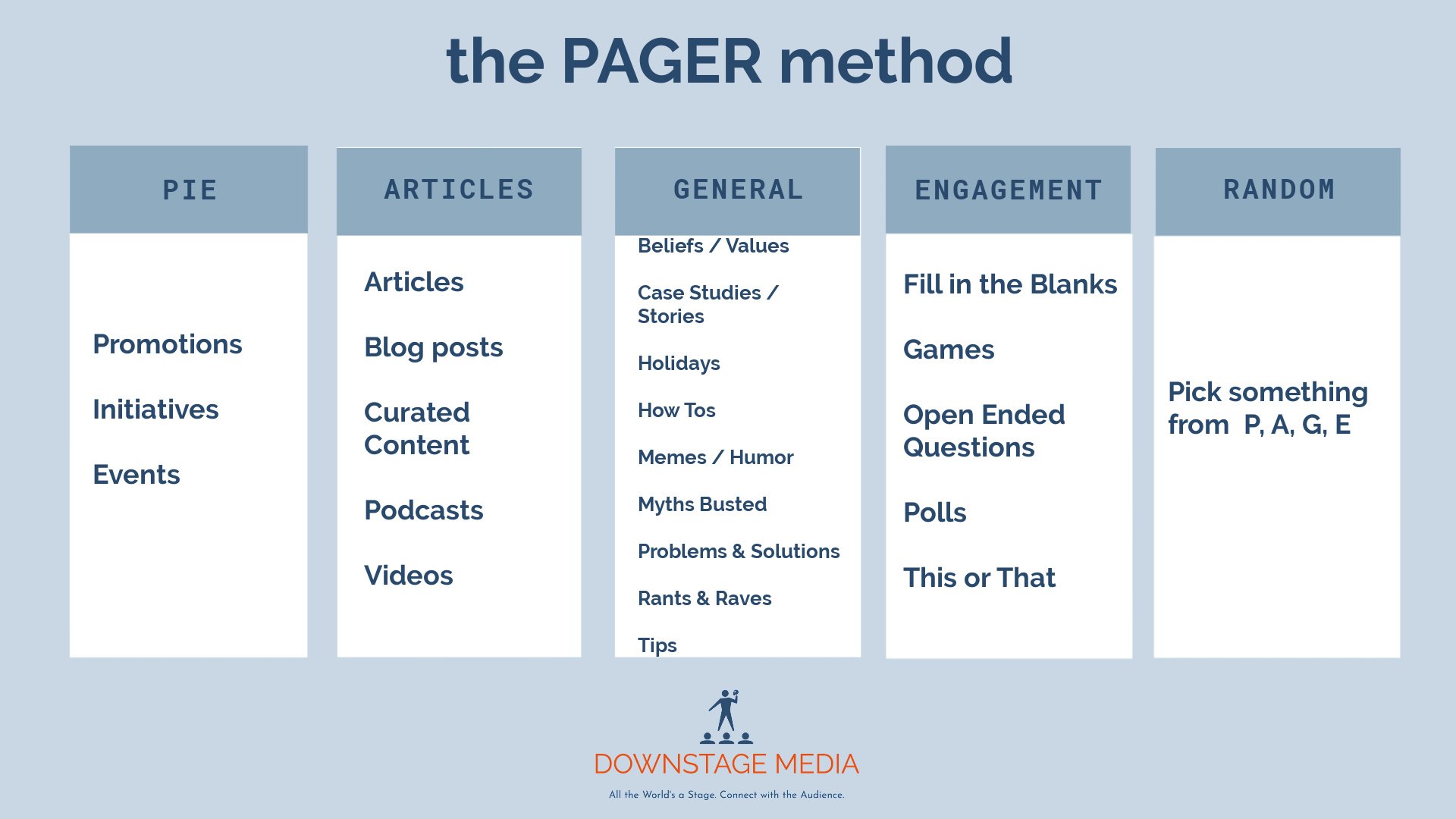How can I build up to posting on social media 5 times a week?
If you had a goal of going to the gym regularly, you wouldn’t start by going seven times a week. Or, if you did, you probably wouldn’t be able to keep that up for long. Posting on social media is the same way. In this blog post, you’ll learn a sustainable way to post 4-5 times a week. By gradually building up to this pace you’ll be able to keep up with both your social media marketing and everything else you have to do in your business.
How to build up to posting on social media 5 times a week.
Do I need to post 5 times a week on social media?
Clear time for content creation
Create in batches of ten
Schedule or automate
Repeat every two weeks
Do I need to post 5 times a week on social media?
The first question to ask is always, wait, is this something I have to do? Remember, you don’t really have to do anything but breathe, eat, and sleep. And even in your business, there are Three Stages of Marketing, and social media is in the third, Ongoing, stage.
That being said, to have a social media presence you want to have a clear understanding of best practices. Hootsuite recently published an outstanding blog post that identifies how often to post on each platform and why. It cites TikTok for Business (recommends 1-4 times a day); Instagram’s head Adam Mosseri (recommends 1-2 Stories a day), and their own social media team for recommendations.
None of them recommend less than three times a week for any platform.
If you’re struggling to consistently post on social media, that’s going to seem daunting.
Here is the same process that we use at Downstage Media to get our clients’ accounts posting 4-5 times a week.
Clear time for content creation
No matter what hacks, AI tools, or magic wands you have at your disposal, social media content creation will not happen on its own. You’ve got to set aside time for it.
How much time to devote is up to you and may depend on your skill level. One person I coached on social media spent half an hour trying to get into her Instagram account (thanks, Instagram). So, you know, your mileage may vary.
During your content creation time you’re going to:
create batches of posts in groups of ten
schedule or automate them using a scheduler
Set aside a chunk of time every two weeks and put it on your calendar. Putting it on your calendar is key. Here’s why:
If you’re reading this, you’re probably already struggling with consistency.
By putting it on your calendar you have accountability to yourself so you are more likely to do it.
Create in batches of ten
Life is busy. Create content in batches.
There. I said it.
No matter what you’re juggling, it’s harder to get stuff done when you’re working in short spurts. Productivity experts recommend working on one task well for a specific amount of time versus shorter bursts where you’re switching tasks more frequently. In 2001, researchers studied young adults that were changing their tasks - from doing math problems to naming geometric objects. The more complicated the task, the more time lost in switching. This is referred to as “switch costs.”
According to the American Psychological Association:
Although switch costs may be relatively small, sometimes just a few tenths of a second per switch, they can add up to large amounts when people switch repeatedly back and forth between tasks. Thus, multitasking may seem efficient on the surface but may actually take more time in the end and involve more error. [David] Meyer, PhD has said that even brief mental blocks created by shifting between tasks can cost as much as 40 percent of someone's productive time.
Sitting down and creating a nice big batch of content in one fell swoop will help you get the most out of your time.
If you are using the PAGER method, then you can create ten posts that are all from one category.
Two weeks later, set aside time to create ten posts that are all in a different category.
Pro Tip: A batch of ten posts doesn’t have to be about ten distinct ideas. Take the same ideas and make posts in different formats - a static post, a short form video, a Story - all based on a different concept.
Schedule or automate
“If I post once a week, and prospects, colleagues, or clients look at my social media account, they see that it’s relevant and up-to-date. Frankly, that’s who I create my social media content for. I don’t create it to be found. The algorithms just don’t care that much about me and my account, and I don’t care that much about the algorithms.”
Now that you have sat down and created a batch of ten posts it’s time to schedule them out. (I like to automate them, but we’ll get to that in a second.)
Most people would think that a batch of ten posts would mean that you are scheduling them out five days a week for the next two weeks.
Nope.
Because if you do that, you only have two weeks of content going out.
Yes, you’re posting five times a week, but I don’t think that’s as valuable as consistently posting once a week.
If I am posting once a week, and a prospect or a client looks at my social media account, they will see that it’s relevant and up-to-date. And, frankly, that’s who I create my social media content for. I don’t create it to be found. The algorithms just don’t care that much about me and my account, and I don’t care that much about the algorithms.
Instead, schedule that content to go out once a week for ten weeks. Think about how much less stress you will feel knowing that there isn’t that voice in the back of your head saying, “I’ve got to make more social media content to go out.”
The difference between scheduling and automating
Scheduling posts means that you’ll say, “This post should go out on Tuesday, February 6th at 11am on LinkedIn. And this post should go out on Tuesday, February 13th at 11am on LinkedIn. And I this post should go out on February 20th at 11am on LinkedIn.”
It’s tedious.
When you use a tool like MeetEdgar you can say, “Any of these ten posts should go out on Tuesdays at 11am on LinkedIn. And when you run out. Start all over again.”
It’s freeing.
Repeat every two weeks
Two weeks later you’re going to do it all again.
You’ll sit down to create content, choose a different category from PAGER, make ten posts, schedule / automate them out once a week for the next ten weeks.
By the time you’ve worked your way through PAGE, it should have taken eight weeks. You’ve worked your way up to posting four times a week, and you still have two weeks of content already in the can waiting to go out.
If you have your content automated, all of those posts will start all over again. Do you think your audience will remember a post that you published ten weeks ago? Doubtful. Do you think they even saw it? Even more doubtful.
But you’re going to keep your rhythm of every two weeks setting aside at least 90 minutes to create and schedule/automate ten social media posts.
Posting a 5th time in the week - Random
You may be wondering what the R of PAGER is and how that fits into it.
MeetEdgar has the ability to add a category into your weekly schedule that’s just Random. With Random, it picks a post at Random all of the content that you have in your library. (You can always view two weeks of your queue at a time to see what’s coming up and make any adjustments)
So I like to incorporate that into the mix when I have all four categories filled with ten posts.
Get yourself posting five times a week - sustainably
It’s great to post a lot of social media - but it’s not always easy to keep up with a pace like that. By setting time aside to create content, making big batches of ten posts, and scheduling / automating them out once a week - and then repeating that process every two weeks - you’ll have a manageable way of keeping up with your social media accounts.
To learn more about the PAGER method and understand sustainable ways to have a social media presence without the pressure, register for the next Simple Social Media webinar.