DOWNSTAGE MEDIA BLOG
SOCIAL MEDIA STRATEGY, MESSAGING, AND EMAIL MARKETING TIPS

What is General Content for the PAGER Method and How to Make It
General Content is the “G” of the PAGER method, and it can be the most confusing because it’s the most vague category. But these are the posts that show your audience that you understand who they are and you know how to solve their problems. Read on to understand what these posts are, see them in action, and learn how to implement them into your content mix so you can turn your audience into your community.

What is Engagement Content for the PAGER Method With Examples
The “E” of the PAGER model for social media strategy is Engagement, and it can be tricky to make since they’re the most unusual posts. But these are the posts that help build your relationship with your audience because you are asking them for their opinion. And if there’s anything social media has taught us it’s how to express our opinion. Let’s break down what Engagement posts are, the various forms they can take, and how to include them as part of your overall social media strategy.

7 Elements Every Lead Generator Needs
No one wants to take the time to create a lead generator and then automate it with their email platform, if it’s not going to build relationships with your audience. But a lame lead generator can do just that. Dive in to the seven elements your lead generator needs to establish your brand, project, or company as one that’s worth knowing!

What Costs are There with Downstage Media’s Marketing Mentorship?
The prices for online courses and coaching programs varies wildly - with some as low as $47 and others are high as $5000. So when you’re considering an online course and a coaching program, it’s important to know what’s in store, and how it compares to other comparable courses. Downstage Media has partnered with Business Made Simple to offer a suite of online courses and a marketing mentorship as well. Here’s what you can expect to pay, and what is included, and how it compares in the marketplace.
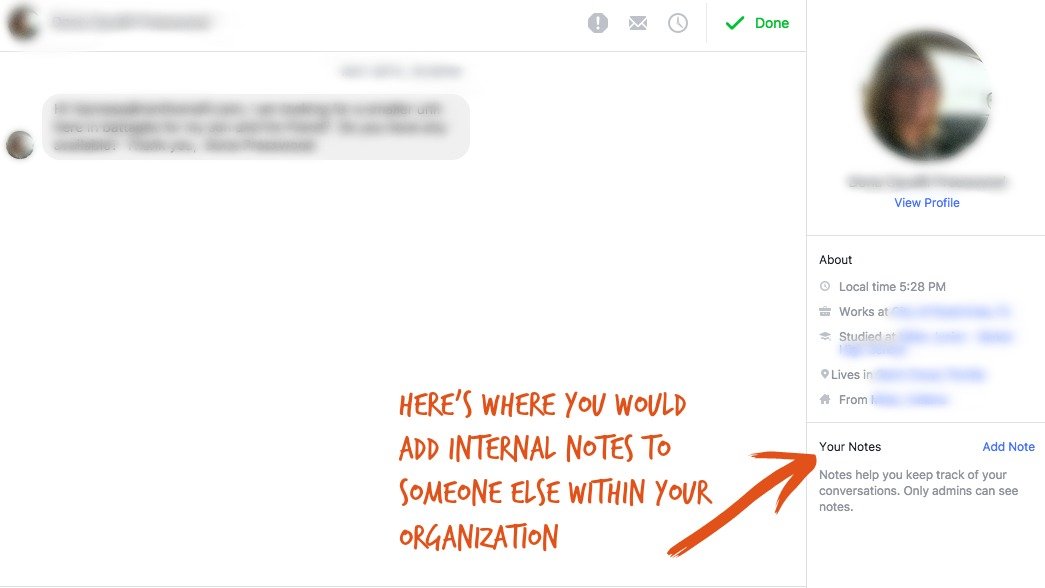
How to: Upload and Label Files in Google Drive
When you’re first creating and storing social media content, it can be a little overwhelming. Often there are so many different platforms to get to know - between the social media channel itself, a third party tool that you’re using to schedule the content, and how to store the files themselves. On the flip side, if you don’t do anything, you will find that your storage quickly fills up and your images and videos are all over the place. When it comes time to reuse them, if you’re not organized it becomes a huge hassle. Here you’ll find a simple, low-tech way to organize and store your social media files.
