What is Engagement Content for the PAGER Method With Examples
The “E” of the PAGER method for social media strategy is Engagement, and it can be tricky to make since they’re the most unusual posts. But these are the posts that help build your relationship with your audience because you are asking them for their opinion. And if there’s anything social media has taught us it’s how to express our opinion. Let’s break down what Engagement posts are, the various forms they can take, and how to include them as part of your overall social media strategy.

Quick Overview of Engagement Content and Why You Need It
In the PAGER Method of social media, the “E” stands for Engagement. These are the posts where you want to get your audience to comment, tap, slide, or somehow or other respond to your posts. You want to make sure that you include these into your content mix for a few reasons.
The first, is that you want your audience to know how much you value their thoughts and opinions. What better way to let your audience know that you value their opinion than by asking them what it actually is?
Another reason why it’s important to include this type of post is because when someone taps, slides, comments, or shares a post from you, that person is more likely to see your content in the future.
Not only that, but often algorithms will only show your posts to a small subset of your followers - the most engaged ones. When those followers react in some way to them, then the social media platform will show your content to a larger group of your followers.
So in order to get more mileage out of your posts, you want to make sure that you regularly are posting content designed to get your audience talking.
Engagement posts can be:
Polls
Sliders
Answer with a GIF
Answer with an emoji
This or That
Open Ended Questions
Games
When Engagement Posts Go Wrong
The problem with posting this kind of content too often is that it can start to feel annoying to your audience after awhile. It can feel a little needy.
With the PAGER method, though, you are only posting this type of content once a week - twice at the most - so you can be sure that you have the right mix of content.
Remember, you have Promotional content as part of your PAGER system, so you do have another post throughout the week designed to help you hit your business goals. More on Promotional posts here.
Brief Review of the PAGER Method
I came up with the PAGER method as a way to vary the kind of content you publish on social media in a way that also drives engagement and revenue goals. The idea is that once a week you publish posts that fit in specific categories:
Engagement
Random
To make putting out so much content easier and faster, I recommend creating those posts in big batches, storing them in a Content Stockpile, and then scheduling or automating them using your preferred scheduler.
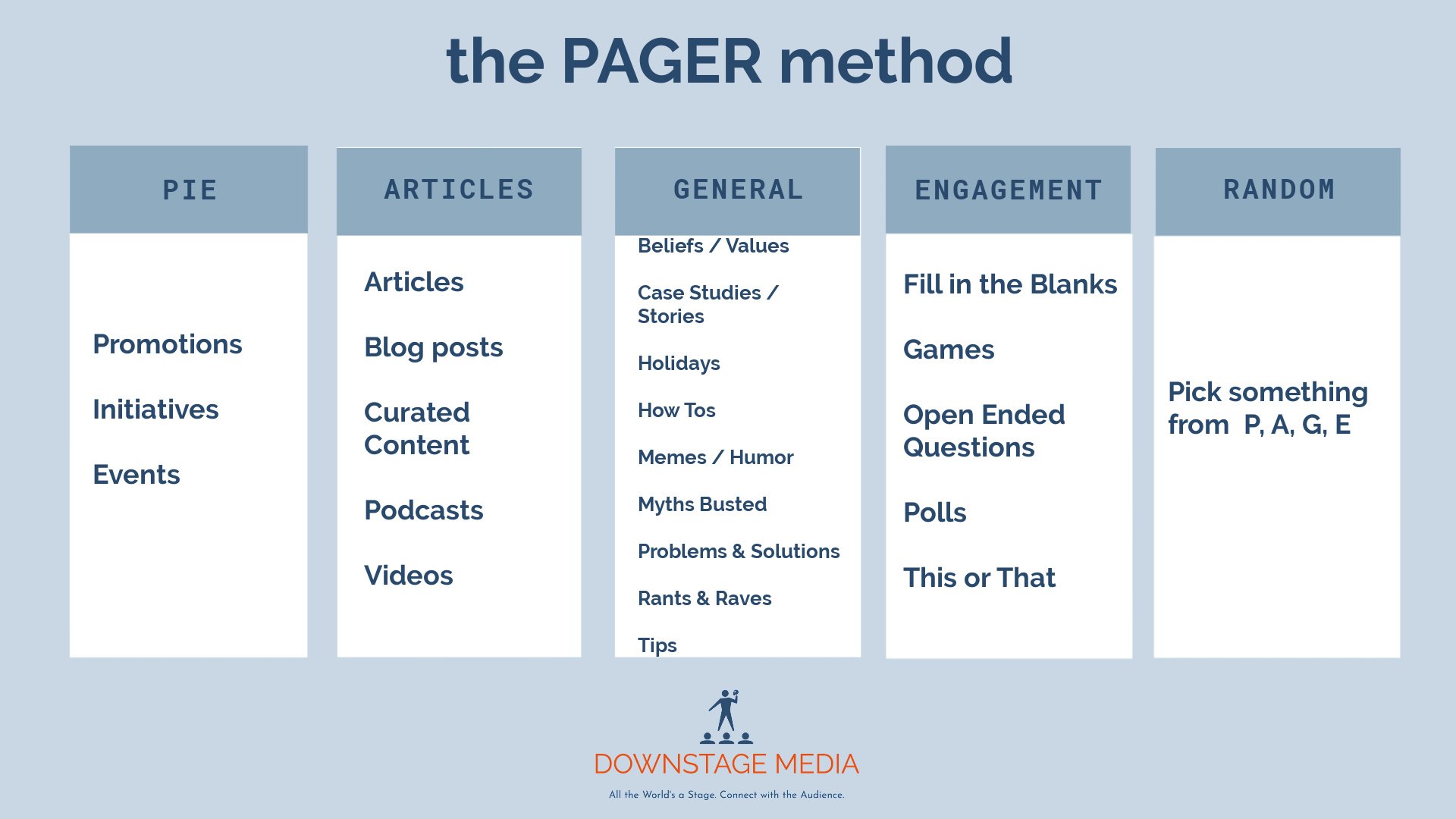
Let’s get into Engagement content for the PAGER method.
Polls
Remember how much you loved multiple choice questions on a test? They were great. Most of the work was done for you, and you just had to shade in a little circle. Way easier than a short answer kind of test question. It’s the same with polls.Polls are a great source of Engagement content because they require so little of your audience member. Just a tap. They don’t have to think too much, they don’t have to type too much. They don’t have to do too much. Polls show up in Instagram Stories, Linked In, Twitter, and Facebook Groups. Of course, features change every few days (as do social media platforms), but polls are a helpful type of post to keep in your content mix.

Sliders
Both Instagram and Facebook Stories (although platforms and features can change) offer a slider sticker. This is a simple way to get interaction on your posts. And, of course, the more people interact with your posts, the more your posts get put in front of people.
Answer with a GIF / Emoji
Sometimes people don’t want to tap out an entire sentence to comment on their phones. But they do want to respond. This is when it’s fun to add some posts that prompt audience members to use emojis or GIFs to reply. They don’t have to type a whole lot, but emojis and GIFS can convey more emotion than a This or That post could. CNET put out an article with prompts to answer with a gif.
Open Ended Questions
Another way to get people talking is by, well, talking to them! By asking open ended questions you’ll be able to get your audience to voice their opinions about topics that are in your niche. Bonus! You get insights into what kind of stuff they’re thinking about that you can use in upcoming posts.
I like the app PostDeck.io for open ended questions or, as they call them, Conversation Starters. For about $5 each month you can get unlimited prompts. Those prompts work for your open ended questions as well as your General content.
Games and Beyond

Obviously, when it comes to this kind of content it’s important to recognize your brand and your audience. These types of posts are not right for every type of brand. But they can often get your wheels turning so you come up with posts that are interactive.
Games posts usually stop people in their tracks and get them to pay attention and engage with the content.
These change all of the time, and when you start looking for them, you’ll find they pop up often. Look for trends that are happening now and then put your own spin on it.
Or, if you don’t have that creativity at the moment, then just share or retweet someone else’s!
How Often to Post Engagement Content
Engagement content is designed to be posted once a week as part of your PAGER content mix. Ideally, you’ll post five times in a week. This means that other times you post in the week will include:
Random posts.
Pro Tip 1: Post most engaging content during a time of the week when your audience is ready to have some fun. So, maybe not on a Monday morning when they’re getting back to their desks from the weekend, but perhaps on a Friday afternoon when they may randomly check social media, but not want to digest something too heavy.
Pro Tip 2: If publishing an Engagement post in Stories, remember that the content will disappear in 24 hours. So if it’s scheduled and timed correctly, you can have your audience interacting with the content from a Saturday morning to a Sunday morning - potentially a prime time for your audience to have fun with your posts.
Schedule and/or Automate Your Posts
Once you’ve created a big batch of Engagement social media posts, upload them to your social media scheduler. My favorite is Meet Edgar, because it’s the only social media schedule that’s started by a mom and it works the best with the PAGER system. Meta has its own free scheduler for Facebook and Instagram. And many of my clients like Later, Lately, and Hootsuite. Use whichever works best for you and your workflow.
You can, of course, post the content that you make each day as well without scheduling it. But I am more of a proponent of creating posts all at once in a batch, scheduling it, and moving on. It’s a much better use of your time and creative energy.
Start Making Engagement Posts Today
Now you have a simple method to create posts that will help you meet your goals for your business. To recap:
Commit to making twelve pieces of Engagement content
Schedule or Automate the content
Respond to comments!
Need help with implementing the PAGER system? Learn more at an upcoming Simplify Your Social Media webinar!
You keep putting off blogging because it feels like too much work, and as a result, prospects lose interest and clients drift away. In this post, you’ll learn how to blog in a way that saves time, builds trust, and makes follow-up effortless so you can keep the clients you have and attract the ones you want. If you don’t blog yet, you’ll learn exactly how to start. If you already blog, you’ll see how to make it even more effective and how to contribute to Orbit Media’s annual blogging survey. Read the full post to start.
A Shark Tank pitch gives you minutes to earn trust, clarity, and belief. Here’s how History By Mail prepared for that moment and what it teaches founders facing high-stakes visibility.
When Ari Siegel, founder of History By Mail, landed a coveted spot on Shark Tank, he turned to Downstage Media for help crafting a pitch that would resonate with both the Sharks and millions of viewers. Here’s how we shaped the message, rehearsed every word, and got ready for a once-in-a-lifetime moment on national TV.
Today, I’m returning to my roots in a way that feels both personal and purposeful. I’m changing my name from Annie Schiffmann back to Annie Figenshu, the name I was born with. This change represents a fresh start while staying true to the values that guide my life and work—integrity, creativity, and simplicity. For those who know me through Downstage Media or my work as a StoryBrand Certified Guide, rest assured, the name may be different, but the dedication to helping you communicate clearly and effectively remains the same.
Discover how the StoryBrand framework can transform your content marketing strategy from chaotic to cohesive. By applying StoryBrand across your emails, social media, and website, you’ll create messaging that resonates with your audience, increases engagement, and drives real results. Learn why this proven approach can make your marketing easier and more effective—and how Annie Figenshu can guide you every step of the way.
Discover how to use AI to streamline your content creation without losing the clarity that the StoryBrand framework provides. In this post, I share five steps to train AI on your brand voice and offerings, helping you create customer-focused content that converts while saving you time.
Marketing budgets are tight right now. A recent Gartner survey of 395 CMOs and marketing leaders shows the average 2024 marketing budgets have dipped to 7.7% of overall company revenue, down from last year's 9.1%. That means that you have to be absolutely clear on how to make the most of your marketing to make it count.
In this blog post, I’m going to talk about the StoryBrand Marketing Livestream as a way to get the most out of your marketing dollars for the rest of the year.
At Social Media Marketing World 2024 there were 5 sessions about LinkedIn. I watched them all so you don't have to. Here's what you need to know.
Some online summits are a little… thin with speakers pitching more than presenting. It’s hard to know if the Coach Builder Summit is going to be worth carving out two days of your schedule for. Let’s go through what Coach Builder Summit is, plus give you 5 insider tips you may not have considered. When you see more info about it cross your desk, you'll be confident that you thought through your decision.
Engagement posts are a smart way to build brand awareness. Used well, they boost visibility, train the algorithm, and keep you top of mind.
You built a beautiful Squarespace website. The messaging is solid, the visuals are on point—but the traffic? Crickets. If you’re wondering why no one’s finding your site (and what to do about it), this post breaks it down. Learn why long-form content still matters, how blogging can be your website’s best traffic engine, and what a smart strategy really looks like—especially for Squarespace users who’ve done the brand work but still feel invisible.
You don’t need a massive following to grow your business—you need a smart content strategy and the right systems. In this post, Annie Figenshu breaks down why email marketing still outperforms social media, how to build trust with a smaller audience, and what to focus on if you’re ready to stop chasing followers and start seeing results.
Tilt Publishing isn’t just about getting your book on the shelves—it’s about giving authors the control, reader data, and engagement they deserve. As the publisher of The Content Entrepreneur and Simple Social Media, I chose Tilt for the same reasons you might: meaningful connections, long-term growth, and turning a book into a true brand-building tool. Discover how Tilt’s unique approach can transform your book from launch day to lasting impact.
Discover how the StoryBrand framework can transform your content marketing strategy from chaotic to cohesive. By applying StoryBrand across your emails, social media, and website, you’ll create messaging that resonates with your audience, increases engagement, and drives real results. Learn why this proven approach can make your marketing easier and more effective—and how Annie Figenshu can guide you every step of the way.
At Social Media Marketing World 2024 there were 5 sessions about LinkedIn. I watched them all so you don't have to. Here's what you need to know.
Our email inboxes and social media feeds are overloaded with marketing advice. It’s easy to tune it all out. But small adjustments to your content marketing strategy can make a big difference in your results. In this blog post, you’ll learn about Downstage Media’s PAGER zine and how you can get practical, tactical ideas sent straight to your door.
Business owners hate how much time social media eats up in their day-to-day operations. Automating content - versus simply scheduling it - frees up hours every week. At Downstage Media, our favorite tool for scheduling and automating content is MeetEdgar. Let’s break down specifically how we use it with the PAGER method for our clients, so you can figure out if it’s the right tool for you.
If you had a goal of going to the gym regularly, you wouldn’t start by going seven times a week. Or, if you did, you probably wouldn’t be able to keep that up for long. Posting on social media is the same way. In this blog post, you’ll learn a sustainable way to post 4-5 times a week. By gradually building up to this pace you’ll be able to keep up with both your social media marketing and everything else you have to do in your business.
You’ve heard that social media posts with links in them don’t get in front of as many people. So what can you do? Read this blog post for step-by-step instructions on how to make no click content with the PAGER method so your reach doesn’t get throttled.
Simple Social Media is available for pre-sale and you are thinking of getting a copy for yourself. Something weird is going on, though, on the website it says that you can buy them in bulk - in groups from ten to two hundred. Now why in the world would you need that many copies of one book? Here you’ll learn why multiple copies will benefit you and your business.
Get the scoop on why the book Simple Social Media won’t be available on Amazon at first, what to expect when it does become available, and why that is good for you! Learn how SMBs will benefit from this new marketing resource!
October is a great time to give your social media presence a fresh boost and optimize your content for maximum results. A refresh may be just what’s needed to boost your visibility and stand out amongst the crowd. With these updates, you can effectively showcase your brand's story, captivate visitors, and grow your business. In this blog post, we'll explore seven key areas to focus on for “Optimize October.”
When you’re running your own marketing, it’s hard to know where to focus first. Making a haphazard choice can set you back months - and thousands of dollars. In this blog post, you’ll learn the three key stages every successful marketing strategy needs - from foundational elements to automated systems to ongoing content. With these in place you will reach new audiences and foster engagement with old ones. All without having to worry if you’re putting your efforts in the wrong place.
Nine answers to nine questions about the work I do, who I work with, what I create, and why my favorite animated character rules. You'll find out how my improv backgrounds informs my approach to my work, and why I believe automations are so vital right now. Thanks to Geoffrey Klein from Nine Dots Media for having me on LinkedInsights.
You know showing your social media audience a day in your life builds credibility. The problem is, getting it set up seems like a chore. And you have enough of those. A group of social media experts is making it easy to document your world on June 2nd. You'll have just what you need to shine a light on the most important person in your feed - you!
If you’ve signed up for an affiliate program, you want to make it work for your business. In this post, you’ll learn how to can create a few marketing assets to put on autopilot so that you can perpetually drive revenue.
So many people are paralyzed by what they should put on social media that they don’t put anything at all. “I hate social media” they tell me after I give keynotes. Here you’ll find out how by employing the concepts covered in the Simplify Your Social Webinar you can have a social media presence without the social media pressure.
AI is revolutionizing how we tackle our daily tasks, like creating posts for social media and emails. This blog post will teach you to leverage the power of Artificial Intelligence so that you can spend less time worrying about hitting publish - freeing up more space in your day to focus doing work that energizes and inspires you!
You're kind of annoyed because now that you have your messaging in place people aren't showing up in droves. I've got good news for you - nothing is wrong. This is actually when the marketing work begins. You built your house with your messaging. Now you've got to invite people in with your marketing. Here are the fundamentals that all marketers know that will bring in and nurture new audience members.
Creating social media content on your social media channels can be very time consuming. But if you don't have regular content going out in your feeds, you could lose audience. Learn what curated content is, the benefits of using it, and how to find the best sources for your needs. You'll be able to reclaim time you previously spent creating content - time you can now spend on more important things.
When you’re putting out a big piece of content each week: a podcast episode, blog post, or YouTube video, you can feel pretty distressed having to distribute it on social media. But if you don’t, no one will know about this content you work so hard to create! How do you make the most of your long form pieces? Learn how to distribute them with the PAGER Method so you always have your freshest content in your content mix.
So many people are torn when it comes to social media. They want it to drive their business goals, but they don't want to seem spammy. If they go too far in one direction, they're investing a lot of time without a great return. If they go too far in the other, their audience (and the algorithms) will get turned off. Here you'll learn how to promote your company on social media without turning your feed into an annoying billboard.
It’s not always clear how you can use StoryBrand on your social media. Much of the StoryBrand Framework is based around using marketing to increase sales - but social media is different than a website. And no one wants to turn their social media channels into a spammy billboard. Here you’ll learn a StoryBrand-inspired formula for writing copy on your social media posts, as well as different ways to use existing assets in your marketing - lead generators, BrandScripts, and more - in a way that works on social media.
Social media marketing is constantly putting obstacles in front of brands. It is hard to navigate. but it’s vital for your brand to have a presence on at least a couple of platforms. The PAGER method solves four main issues that brands face with social media marketing so that you can get help your bottom line while at the same time build a community of fans.
Here’s what few people talk about when it comes to social media content: organizing posts after they’ve published. Think about it, if you’re making two to five posts each week on about three different social media platforms, that can add up to 750 different files in a year (Check my math on that). If you don’t have a handle on them, they will get out of control quickly. In this blog post, you’ll discover a way to not only store your social media content, but will collect your thoughts, and backup the social media content that you’ve already scheduled.
You wouldn’t try to make a Thanksgiving meal with all new recipes and kitchen tools - you’d be frazzled and scrambling before you even put the turkey into the oven. You shouldn’t make marketing materials with all new platforms and software, either. Here’s a list of the tried and true tools, that I’m grateful for this season. Plus, a few new ones, since it’s always fun to have something new to keep things fresh at the table.
Putting out social media content is a grind. You know how important consistently is - both to your audience and to the almighty algorithms. The trouble is, keeping up with that content can be a time suck. Here’s the thing: it doesn’t have to be so hard. By making different versions of your content you can save yourself hours every week. In this blog post, I’ll define “variate” and give you some examples of how that can work in your social media marketing strategy - especially if you are using the PAGER Model.
If you’ve heard about the Simplify Your Social Media Group and the 5 Day Intensive you may be wondering what’s in store. Here I’ll break down what the process looks, what your commitment will be, and how to get the most out of the experience so you can create great content in batches that you can put on autopilot.
Facing the facts about marketing your business on social media can be scary. But if you stay in the dark, you’re limiting your potential. Hootsuite and We Are Socials’ Global State of Media report sheds light on the current state of social. In this post, I’ll break down three truths that most companies ignore, show why they’re important (with data) and discuss how to adjust your strategy so you can banish the boogie man and and your business can grow.
Annie Figenshu believes when people experience the performing arts on a regular basis they change for the better. An award-winning actress and content creator, she started Downstage Media to give brands social media strategies that engage audiences. Because engaged audiences show up.
If your marketing feels scattered, you’re not alone. Most experts, founders, and speakers work way too hard for far too little traction because their message isn’t clear. This guide walks you through how to use a StoryBrand BrandScript to simplify your message, strengthen your content, and make marketing finally feel doable.
You keep putting off blogging because it feels like too much work, and as a result, prospects lose interest and clients drift away. In this post, you’ll learn how to blog in a way that saves time, builds trust, and makes follow-up effortless so you can keep the clients you have and attract the ones you want. If you don’t blog yet, you’ll learn exactly how to start. If you already blog, you’ll see how to make it even more effective and how to contribute to Orbit Media’s annual blogging survey. Read the full post to start.
A Shark Tank pitch gives you minutes to earn trust, clarity, and belief. Here’s how History By Mail prepared for that moment and what it teaches founders facing high-stakes visibility.
When Ari Siegel, founder of History By Mail, landed a coveted spot on Shark Tank, he turned to Downstage Media for help crafting a pitch that would resonate with both the Sharks and millions of viewers. Here’s how we shaped the message, rehearsed every word, and got ready for a once-in-a-lifetime moment on national TV.
Today, I’m returning to my roots in a way that feels both personal and purposeful. I’m changing my name from Annie Schiffmann back to Annie Figenshu, the name I was born with. This change represents a fresh start while staying true to the values that guide my life and work—integrity, creativity, and simplicity. For those who know me through Downstage Media or my work as a StoryBrand Certified Guide, rest assured, the name may be different, but the dedication to helping you communicate clearly and effectively remains the same.
Discover how the StoryBrand framework can transform your content marketing strategy from chaotic to cohesive. By applying StoryBrand across your emails, social media, and website, you’ll create messaging that resonates with your audience, increases engagement, and drives real results. Learn why this proven approach can make your marketing easier and more effective—and how Annie Figenshu can guide you every step of the way.
Discover how to use AI to streamline your content creation without losing the clarity that the StoryBrand framework provides. In this post, I share five steps to train AI on your brand voice and offerings, helping you create customer-focused content that converts while saving you time.
Marketing budgets are tight right now. A recent Gartner survey of 395 CMOs and marketing leaders shows the average 2024 marketing budgets have dipped to 7.7% of overall company revenue, down from last year's 9.1%. That means that you have to be absolutely clear on how to make the most of your marketing to make it count.
In this blog post, I’m going to talk about the StoryBrand Marketing Livestream as a way to get the most out of your marketing dollars for the rest of the year.
At Social Media Marketing World 2024 there were 5 sessions about LinkedIn. I watched them all so you don't have to. Here's what you need to know.
Some online summits are a little… thin with speakers pitching more than presenting. It’s hard to know if the Coach Builder Summit is going to be worth carving out two days of your schedule for. Let’s go through what Coach Builder Summit is, plus give you 5 insider tips you may not have considered. When you see more info about it cross your desk, you'll be confident that you thought through your decision.
Annie Figenshu is keenly aware that many companies are pressed for time, and every minute counts. She helps brands make the most of their content marketing so that their hard work is shared with the world. Annie is certified in both StoryBrand and Mailchimp, has two kids with Beatles-themed names, and is afraid to think what a day without coffee would look like.
















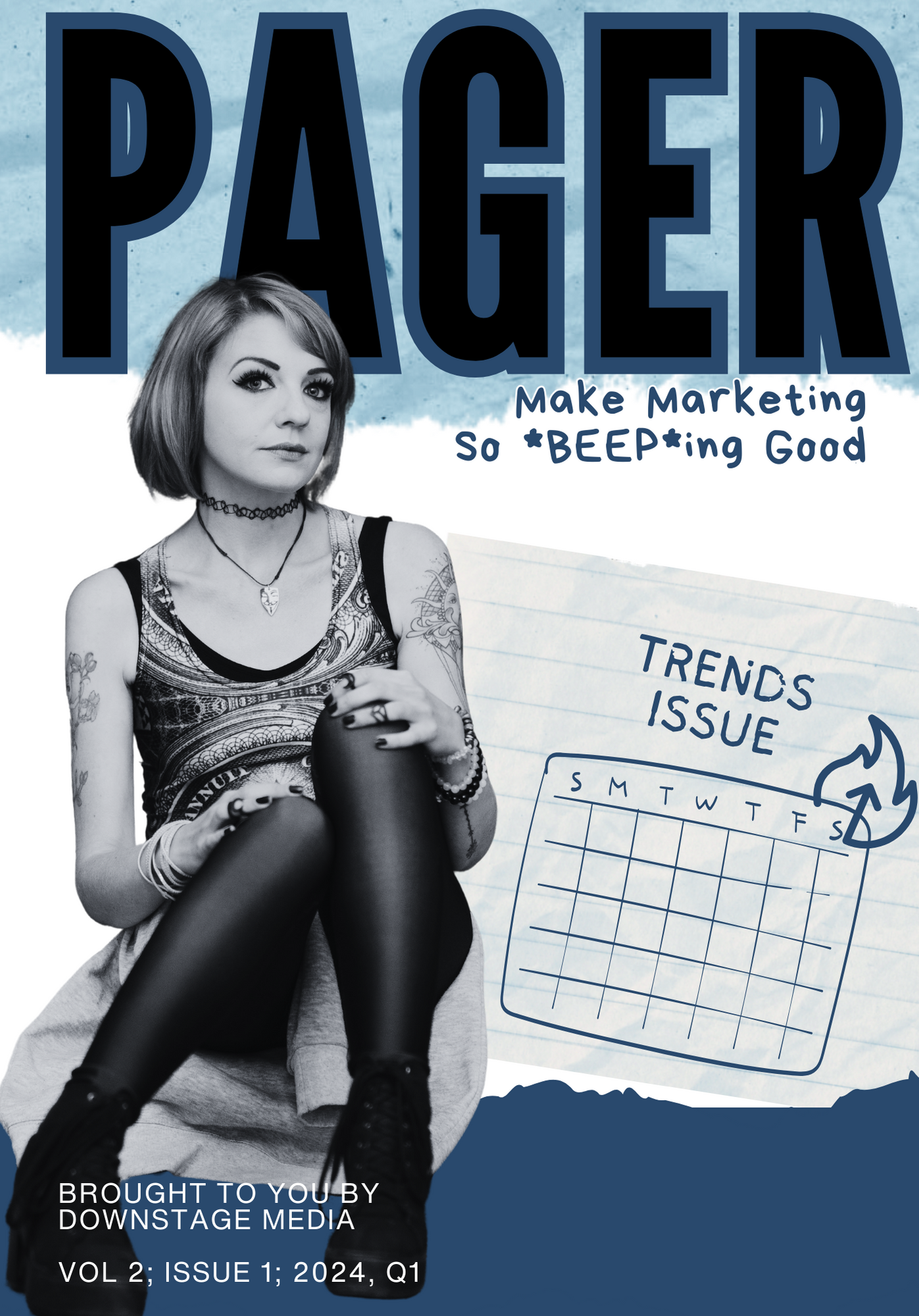



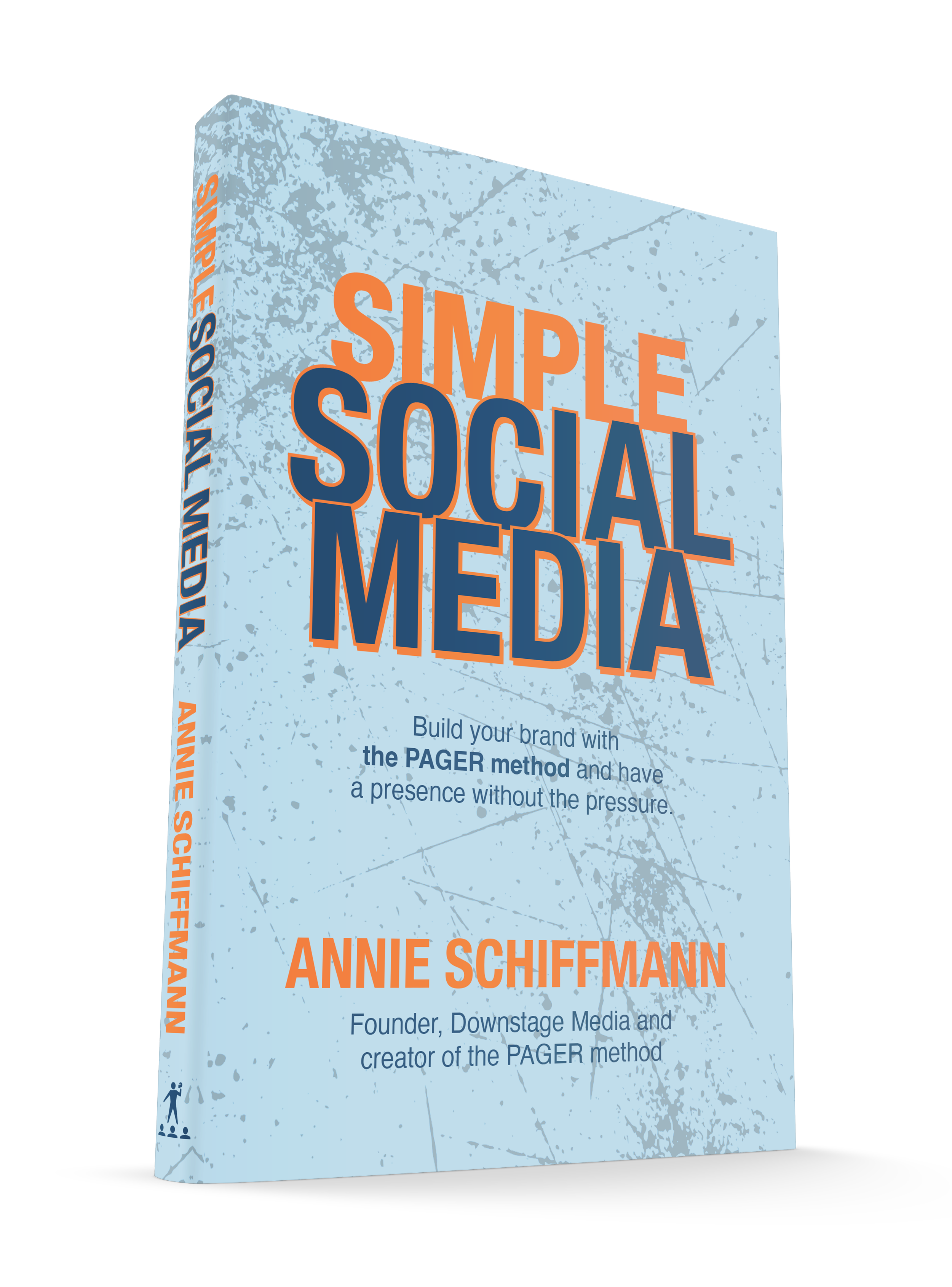



















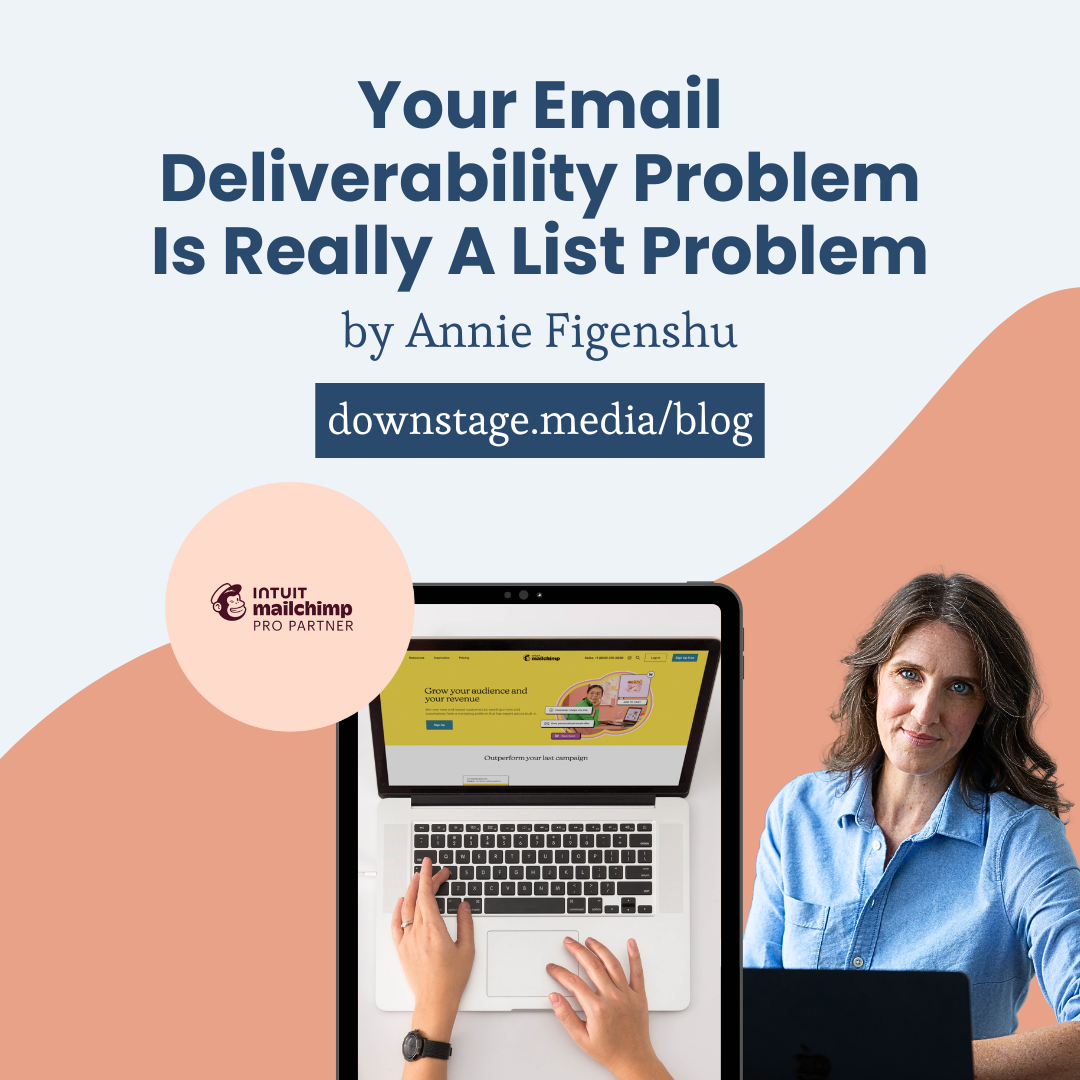

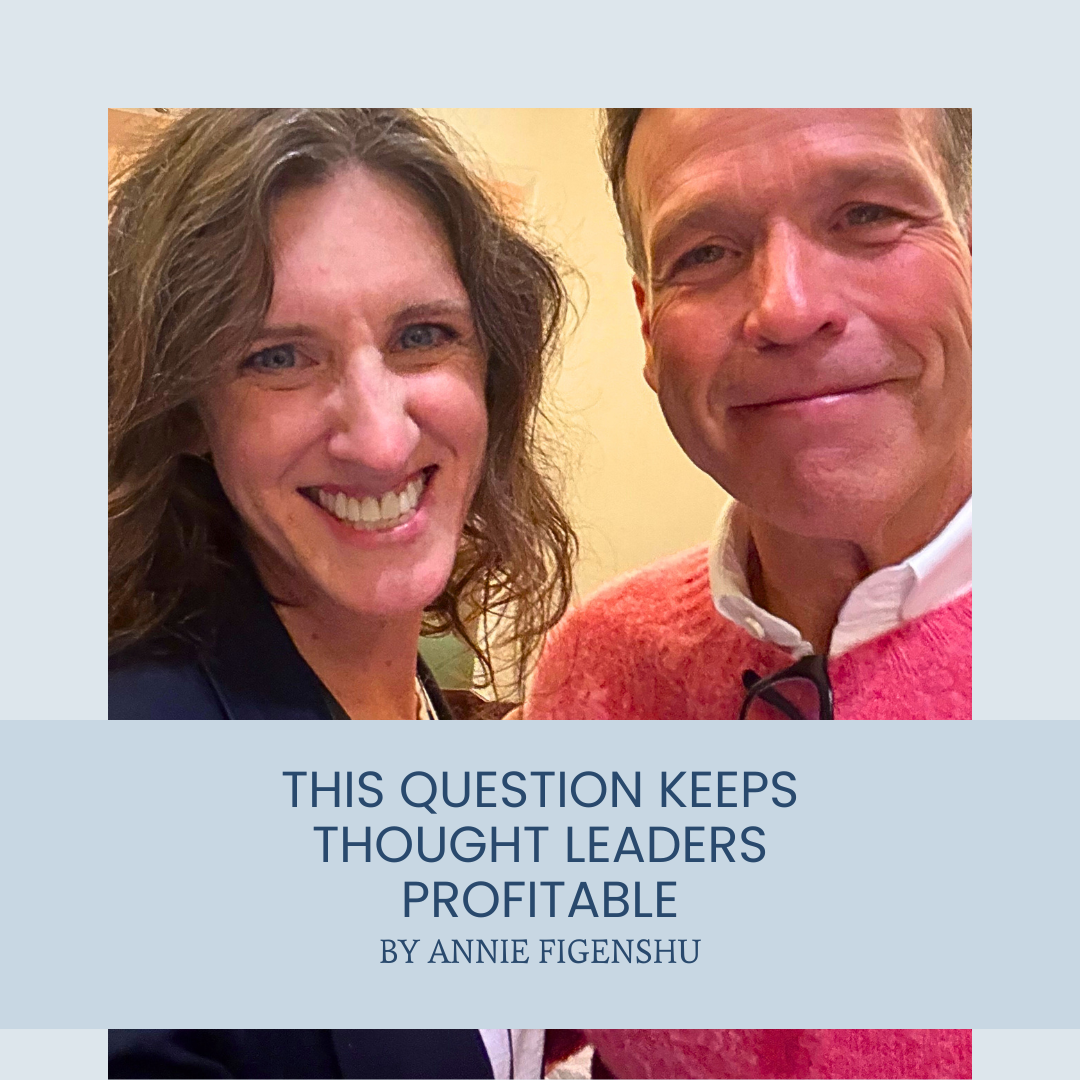
If your marketing feels scattered, you’re not alone. Most experts, founders, and speakers work way too hard for far too little traction because their message isn’t clear. This guide walks you through how to use a StoryBrand BrandScript to simplify your message, strengthen your content, and make marketing finally feel doable.