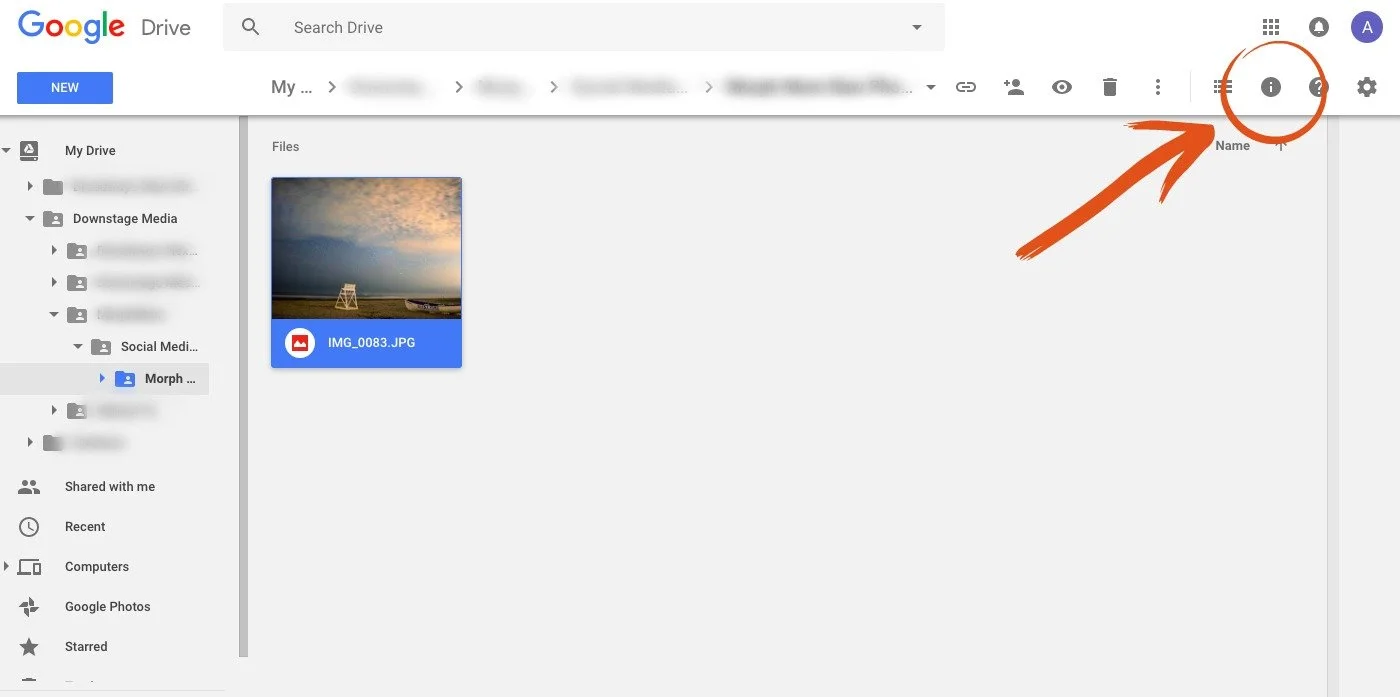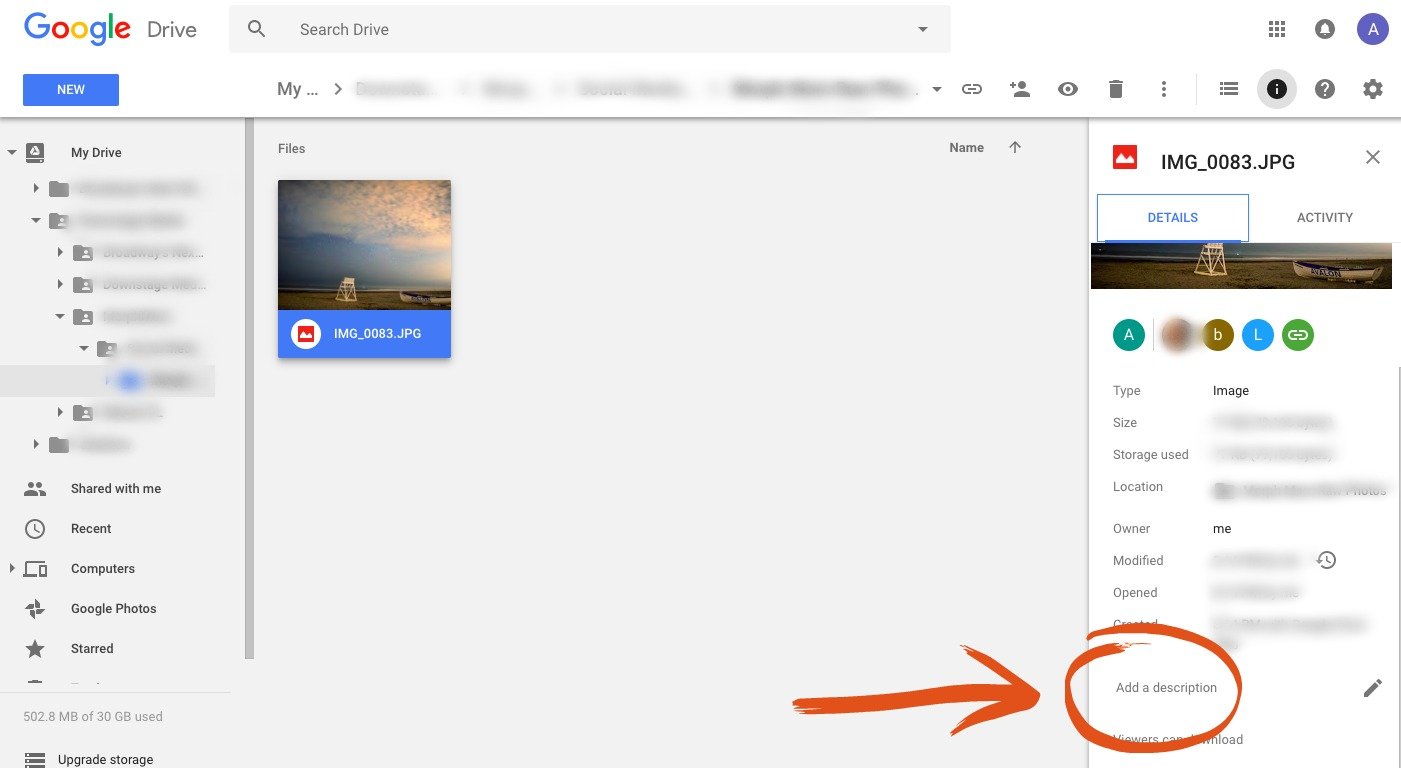How to: Upload and Label Files in Google Drive
When you’re first creating and storing social media content, it can be a little overwhelming. Often there are so many different platforms to get to know - between the social media channel itself, a third party tool that you’re using to schedule the content, and how to store the files themselves. On the flip side, if you don’t do anything, you will find that your storage quickly fills up and your images and videos are all over the place. When it comes time to reuse them, if you’re not organized it becomes a huge hassle. Here you’ll find a simple, low-tech way to organize and store your social media files.
How to: Upload and Label Files in Google Drive
Here is a great way to include images with captions for your social media manager. At Downstage, we've found that the Google products are a great place to start since they are all part of the same ecosystem, require one password, and people are usually somewhat familiar with at least one product or other.
Uploading
Uploading files is fairly straightforward. If you've gotten a notification that you've been asked to be a contributor to a folder, simply open the invitation and drag the files that you are uploading into it.
Adding Descriptions
Lots of time you'll want to have some text that corresponds with the image. Here’s how you can do that so that someone else who is also able to view files in the folder can find it.
Click the View details button on the top right of the screen.
Then a window will pop up - more of a drawer sliding open, really - and you'll see the option to Add a description. That's where you can put in a caption that might be good for an instagram post. Or some context that it's good that your team has for the image or file.
So there you have it - a simple way to upload files and images and add a description so everyone on your team has access to context and information about it.
Get One-on-One Help
If organizing your files is a big chore that’s getting in the way of accomplishing other tasks, then it may be time to get some help. At Downstage Media we offer one-on-one coaching that can help you stay on track with your marketing goals with our Marketing Mentorship.